
DETI Basics: Change the Video Thumbnail
3 Ways to Replace the My Media Thumbnail Image

3 Ways to Replace the My Media Thumbnail Image
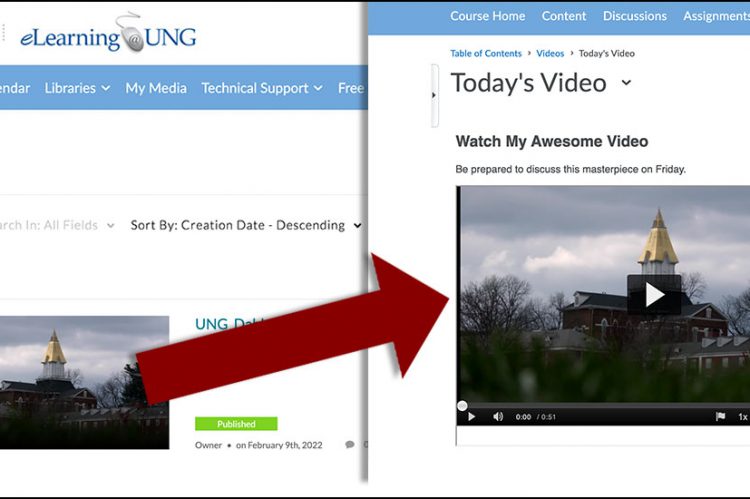
Add My Media Content to a Course Module

Download and Install the Kaltura Capture App
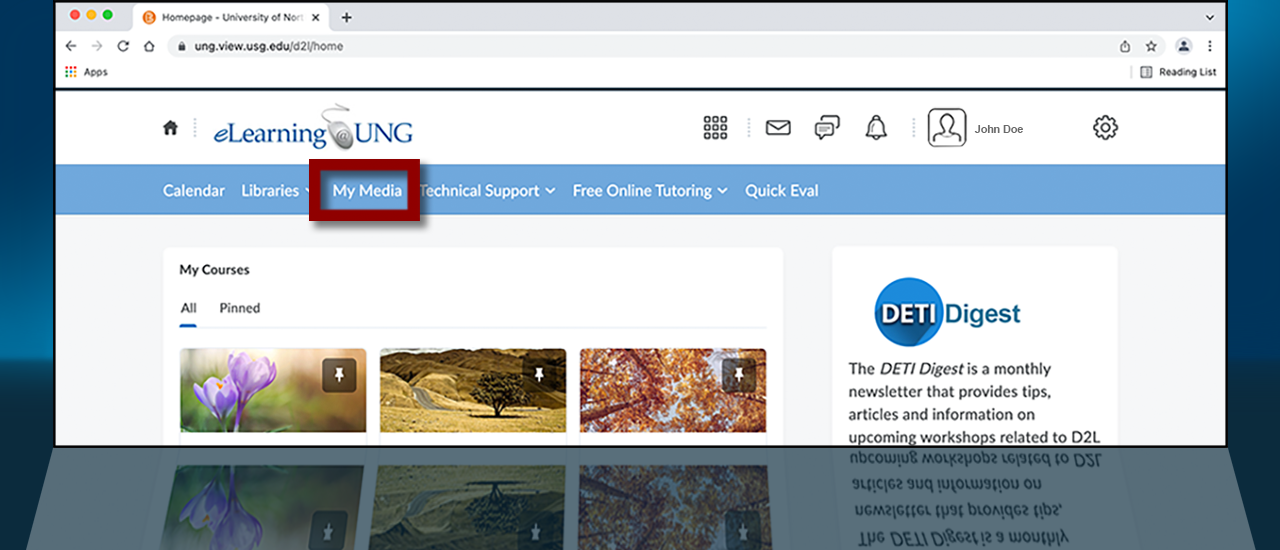
An Overview of the My Media Repository
The automated closed-captioning software in Kaltura (the My Media repository in eLearning@UNG) provides fairly good closed captions. However, captions must always be edited for accuracy. It’s easy to do with Click to Read More →
How to Delete Blackboard Collaborate Video Access Blackboard Collaborate within your course. 2. Click the menu (three platters) in the upper left-hand corner, and click the Recordings link. 3. If you don’t see the Click to Read More →
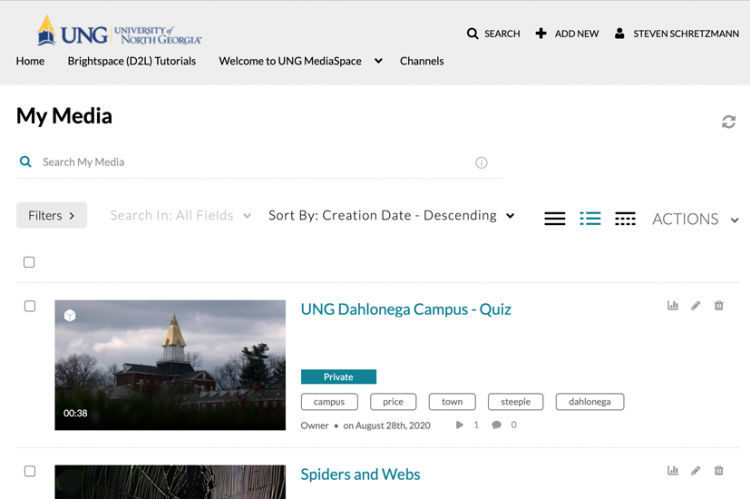
Follow These Step-By-Step Instructions
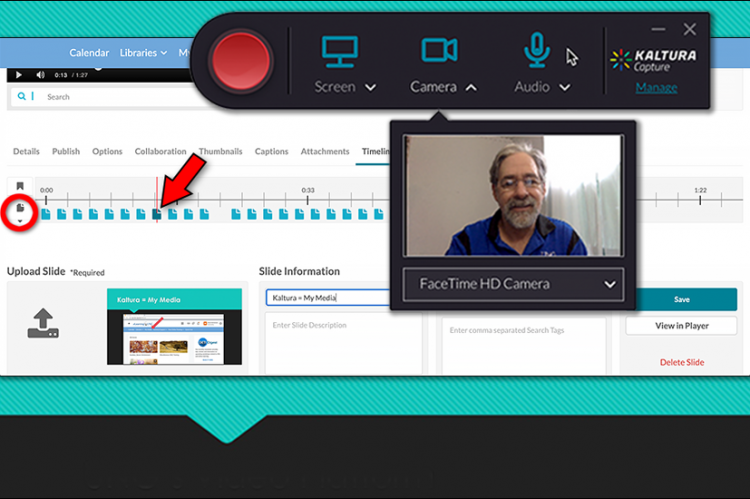
3 Ways to Create an Audio Slideshow
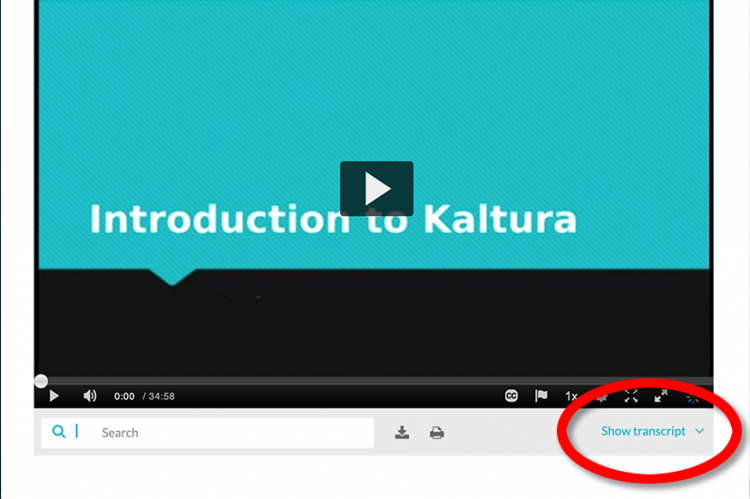
Use the New Embed Kaltura Media Link
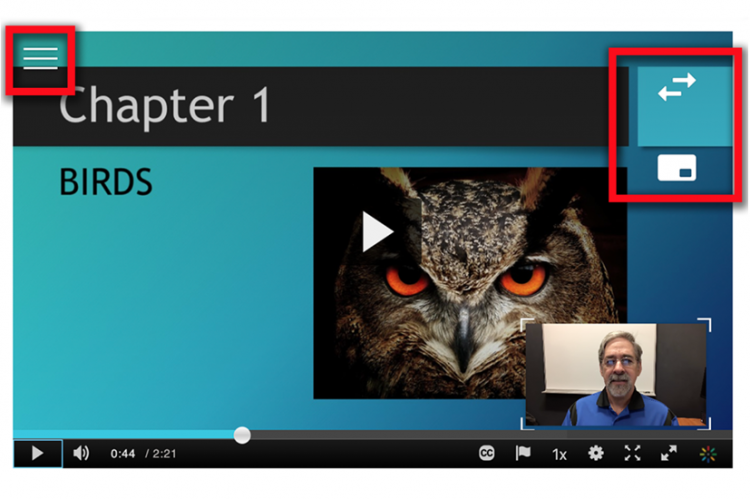
How to Make Video Chapters – Part 2
