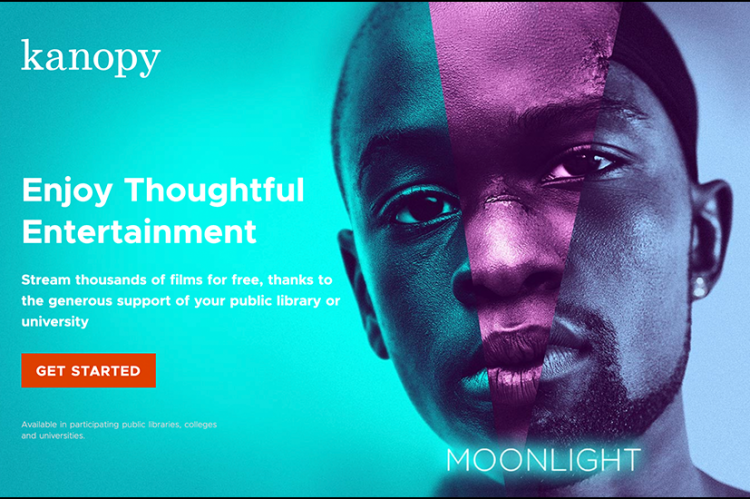UNG Libraries Adds Streaming Service
UNG Libraries has added Kanopy BASE (Bundled Academic Subscription for Education), a video streaming service, that provides access to thousands of documentaries, foreign films, and classic movies. UNG faculty, staff, and students can log into Kanopy to watch BASE videos.
Kanopy videos are ad-free, closed captioned, and have a searchable transcript.
Access to Premium Content
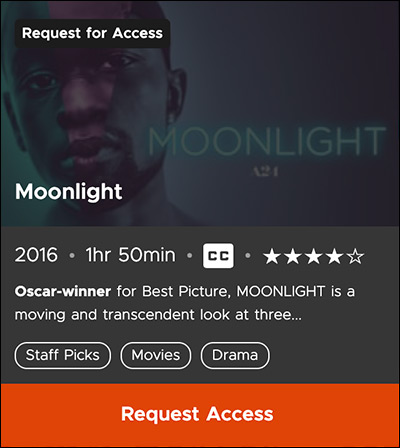
Click the Request Access link and complete the form.
Kanopy content not included under the BASE plan will automatically prompt users to complete a “Request Access” form.
Only faculty and staff requests are accepted. Students wishing to access films outside of the BASE subscription must ask their instructor to request access.
Due to the high cost of these premium films only titles not offered through other library resources, and those that support classroom curriculum will be considered. Allow 3 business days for responses to requests plus another 2-3 days for access to the content.
Note: Access to restricted premium content is limited to one year. UNG faculty needing a particular film for more than one year should contact Melissa Lockaby ( Melissa.Lockaby@ung.edu ).
Three Ways to Access Kanopy
Visit the Kanopy Website
First-time visitors will need to do the following:
- Click Get Started.
- Click Find Your University (student or professor).
- Type University of North Georgia (then select it from the menu).
- Click Log In To UNG button
- Authenticate using your UNG login/password and 2FA.
- Create Your Account or click Skip.
Optional: Create a Kanopy account with an email address and a password (not your UNG password). Provides quicker login to the website and the ability to make a playlist. Kanopy apps require a Kanopy account.
Visit the UNG Libraries Website
- Click on Find Databases.
- Click A-Z Databases.
- Click K.
- Click on Kanopy in the search results.
- Authenticate using your UNG login/password and 2FA.
- On the Kanopy homepage, click Log In To UNG.
- Create Your Account or click Skip to access Kanopy videos.
Use a Kanopy App
Download and use the Kanopy app on Apple, Android, Amazon Fire, Roku, Chromecast, and AirPlay mobile devices and smart televisions. Apps require a Kanopy account. For technical questions, visit Kanopy Help.
Add a Kanopy Video to a D2L Course Module
Currently, Kanopy videos cannot be embedded in an eLearning@UNG (D2L) course. However, an instructor can add a link to a Kanopy video that opens a new window. When the student clicks on the link, the Kanopy login page is opened in a new browser window. The student logs into Kanopy (using UNG login/password and 2FA) and plays the video.
Note: If the Kanopy video link does not open in a new window, access to the video will be blocked by D2L. Use the “New Window” link when creating a link.
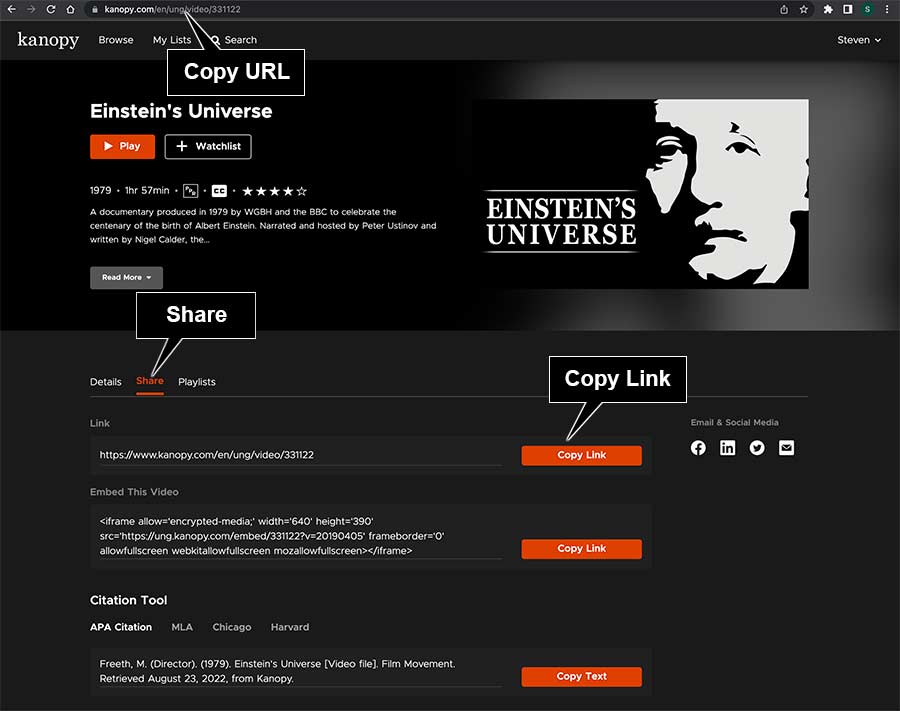
How to Add a Link in D2L to a Kanopy Video
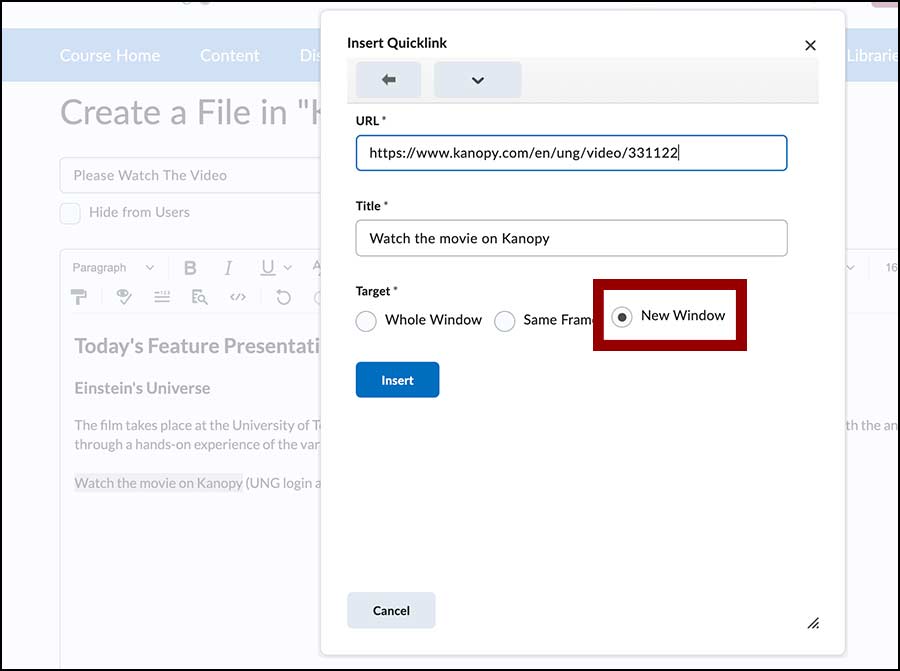
- Log into Kanopy.
- Select the video (use the See More link).
- Copy the Kanopy video’s URL on the web browser or click Share link and then click Copy Link.
- In the D2L Brightspace Editor, select link icon (chains).
- Select Url from the menu.
- In the Insert Quicklink pop-up, paste the video’s URL in the required box. Create a Title (or highlight text before selecting the link icon). Select Target – New Window.
- Click Insert button.
8. Click Save and Close.
Resources
UNG Libraries also provides access to these streaming video services: