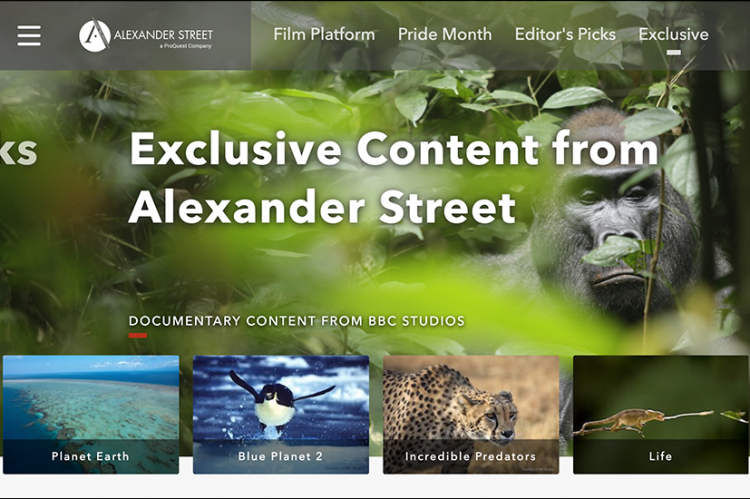DETI Adds Alexander Street Link to D2L
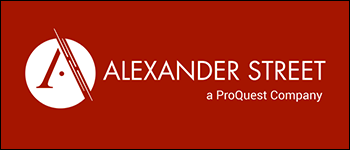
Alexander Street Video, a ProQuest Company, provides streaming videos from a wide variety of sources such as PBS, CBS, A&E, BBC, and CNN.
Included in the mix of educational videos are full-length feature films from Sony Pictures Classics, documentaries, how-to videos from Dummies, and even 360VR videos.
Alexander Street Videos are closed-captioned and ready for use in a classroom or online in Brightspace by D2L.
Search for and Watch Alexander Street Videos Online
The Alexander Street video database is accessible through the UNG libraries website.
Click “A” to locate Academic Video Online. Click the link to visit the Alexander Street Videos website and watch videos.
Note: Click the Find Databases tab, click A-Z Databases, click “F” to locate the Films On Demand link. See the link below for details about this educational video source.
Search for and review videos that can be used in face-to-face or online classes.
Add a Video to a Course Module
DETI recently added an easy way to insert Alexander Street Video into a module in D2L. It’s the same steps used to add a Films On Demand video. Simply choose Alexander Street Video from the Insert Stuff menu in a module file.
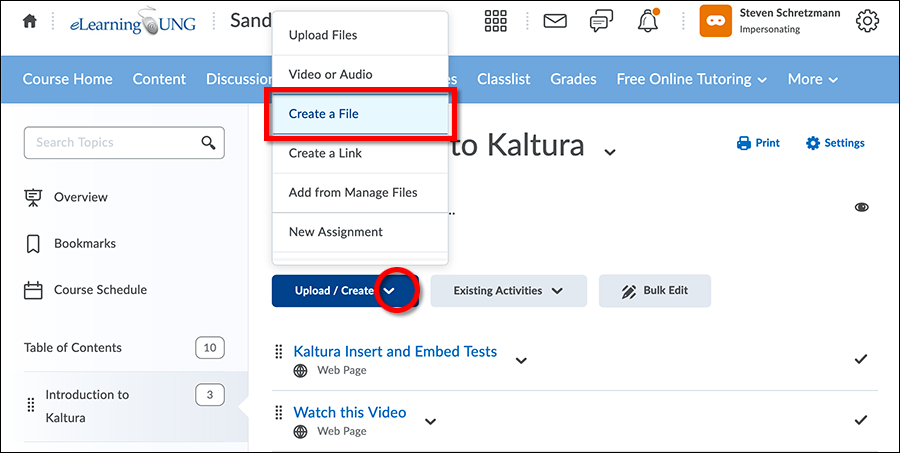
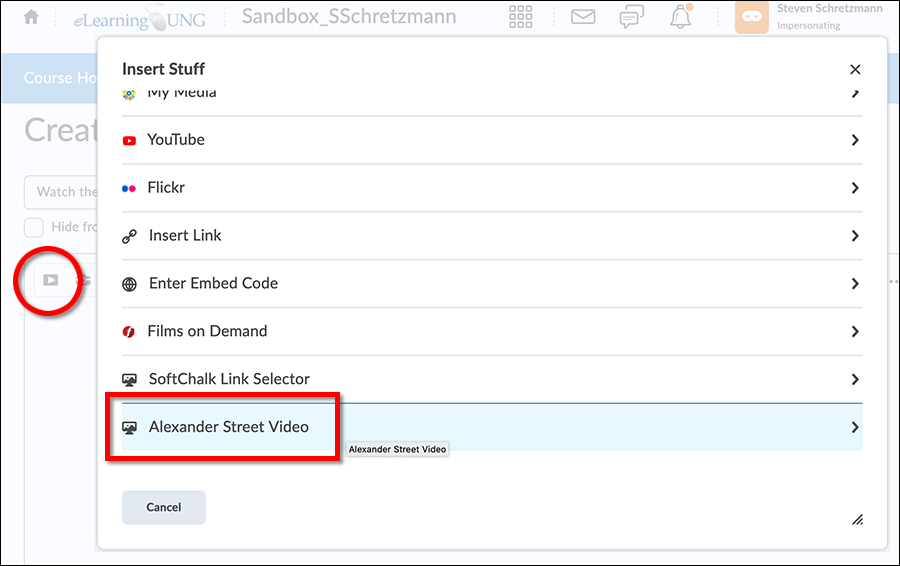
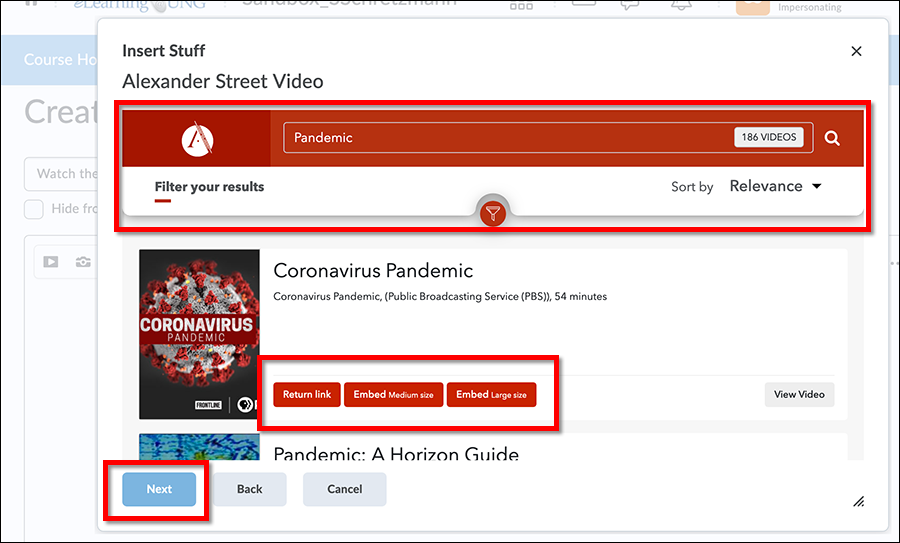
Add a Title (required) and any additional text to the page before saving the file.
Visit the Website
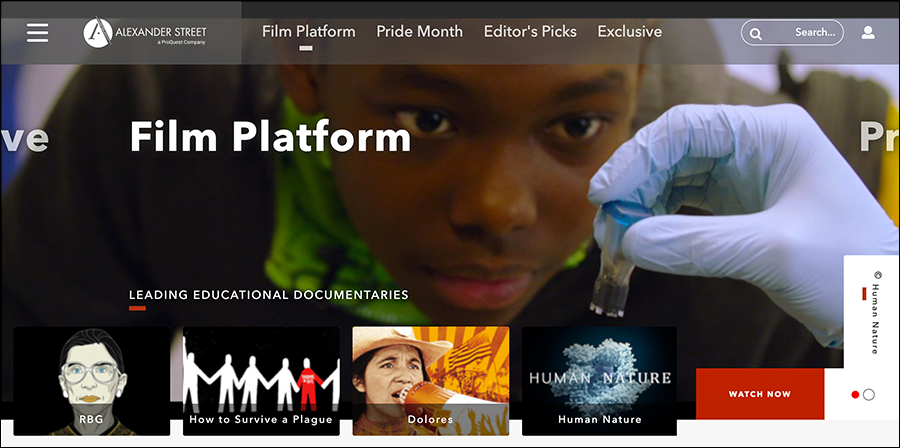
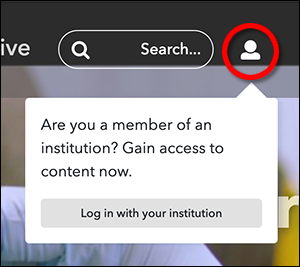
Visit the Alexander Street website to search for and watch previews of videos. Click the “log in” icon on top right (UNG two-factor authorization required) and type “University of North Georgia” to access and watch full-length videos.
Any user accessing the site from a subscribing institution will be able to create a personal account that can be used to save clips and playlists for as long as the user has access through UNG.
Channels
Use the Alexander Street Videos navigation (three platters, top left of the home page) to quickly access videos in popular channels. Channels topics include:
- American History
- Anthropology
- Black Studies
- Cable News Network (CNN)
- Counseling & Therapy
- Documentary
- Music & Performing Arts
- Public Broadcasting Service
- Science & Engineering
- Sony Pictures Classics
- The BBC Landmark Video Collection
- 360VR video
Previous Stories
This page was updated on Nov. 12, 2020.