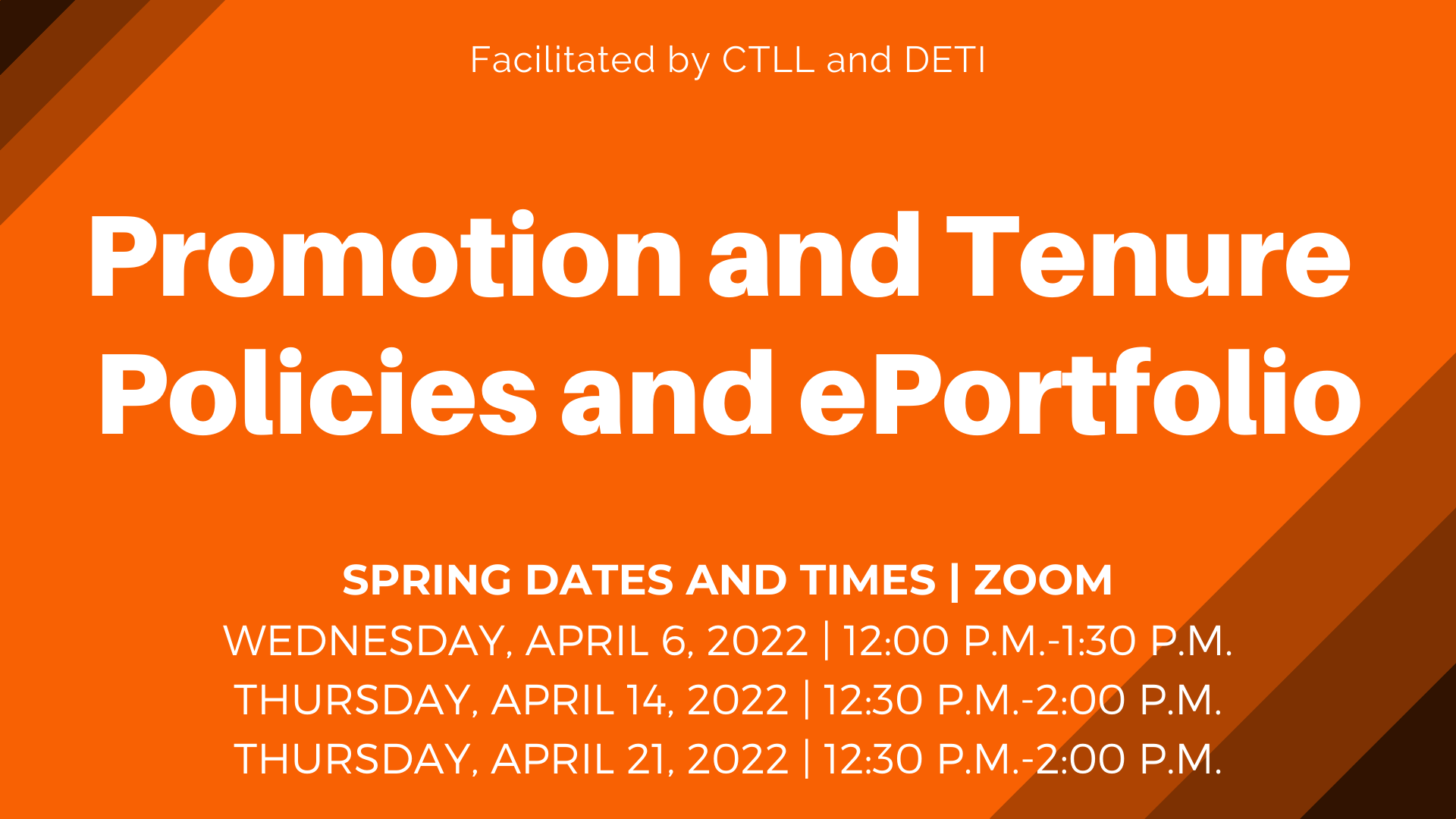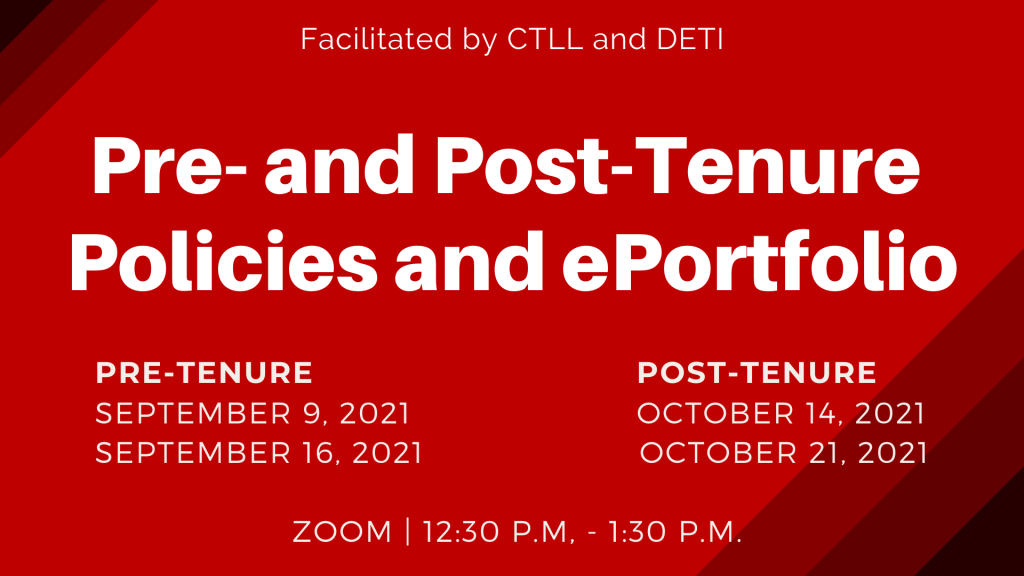Wednesday, November 9, 2016
12:00 p.m. – 1:00 p.m.
Dahlonega Campus | Library Technology Center 369
CTLL & DETI are offering Pre-Tenure Overview: Policies and ePortfolios workshops on Dahlonega, Gainesville, and Oconee campuses.
Mary Carney and Irene Kokkala will provide an overview of UNG policies and technology.
Today’s workshop information is listed in red:
Friday, November 4, 2016
Oconee Campus | 581 | 12:00-1:00 PM
Wednesday, November 9, 2016
Dahlonega Campus | LTC 369 | 12:00-1:00 PM
Thursday, November 10, 2016
Gainesville Campus | Nesbitt 3201 | 12:30-1:30 PM
Monday, December 5, 2016
Webinar | 2:00-3:00 PM (for more information on the webinar, please contact CTLL at ctll@ung.edu)