Brightspace by D2L
Quiz Terms Changed
Brightspace by D2L has changed a number of labels in the Quiz tool.
For example, these labels have been changed, however the functionality and placement of the items have not changed.
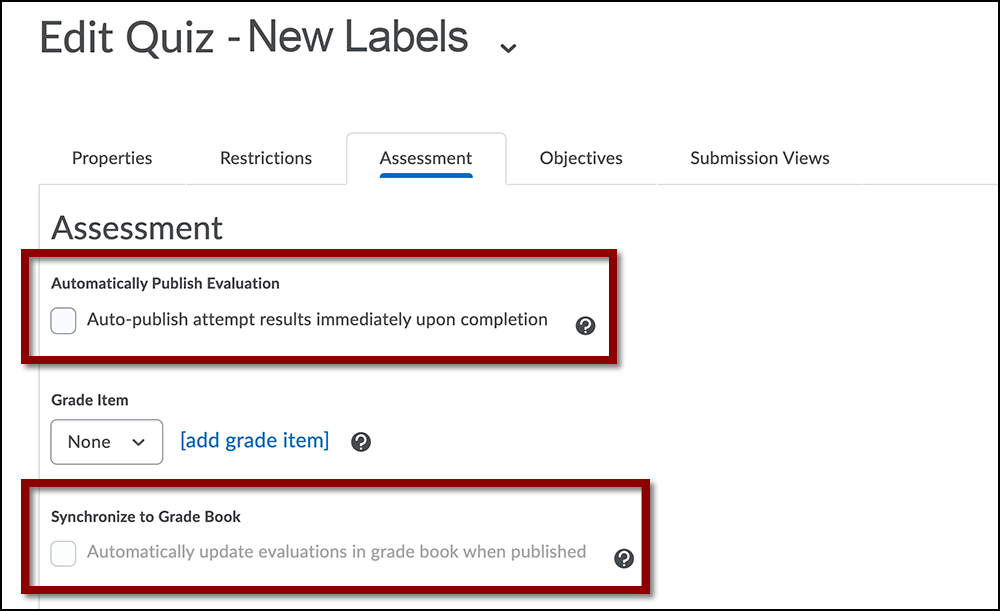
View the PDF with detailed Quiz tool label changes made by Brightspace By D2L. (UNG login required)
Note: If You Do Course Combines
Brightspace by D2L upgraded to a new enrollment process on December 1, 2021. The new process will automatically keep Banner enrollments in sync with D2L. That means you can request your course combines early and you won’t have to manually change enrollments if there are adds or drops in Banner. In addition, all students and instructor will be unenrolled in the secondary sections, so there is no need to place an announcement in the secondary section. We suggest you email students to let them know of the section combine.
If you are using Inclusive Access textbooks in your combined course, Barnes and Noble needs to know about the merge, so please inform UNG bookstore manager.
Kaltura Capture

Kaltura, the video platform used at UNG, updated their Kaltura Capture app in December. The latest version (4.3.1) of the free video recording software has a new logo.
The app will auto-update the next time it is launched.
If it is installed on multiple devices (e.g., work desktop, home laptop), open the app on each device to update the software.
Capture won’t update? See Kaltura Capture: How to Update the App (May 2021 DETI Digest)
Blackboard Ally

The accessibility software used in eLearning@UNG (D2L) lets instructors achieve a score of 100%.
An earlier version had a software bug that reduced the score a little bit, even when the content was correct.
You can now reach perfection with Blackboard Ally!
myUNG
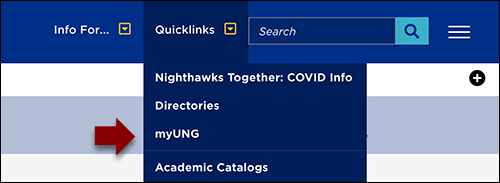
The login procedure for the SharePoint website (myUNG) has been upgraded. Users are prompted to log in using UNG credentials and the DUO mobile app. This is the same Two-Factor Authentication (2FA) process used on other secure websites hosted by UNG.
Visit DETI on myUNG
Use the Quicklinks drop-down menu on ung.edu and select myUNG. After logging in, click the DETI button.
