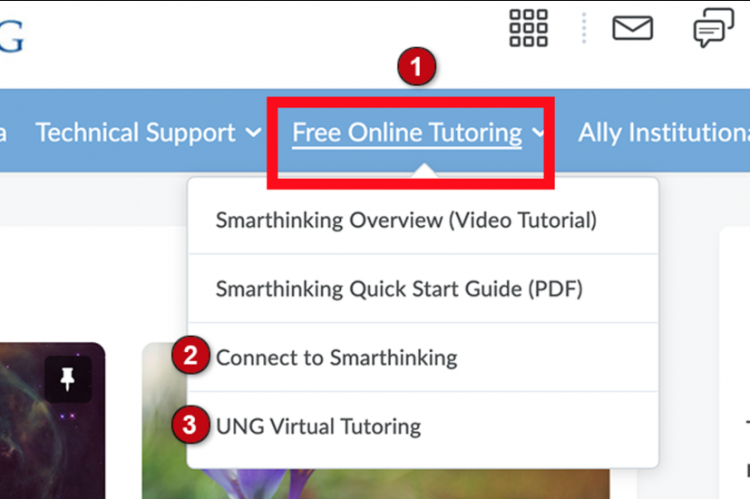Available to All UNG Students
Students have access to free online tutoring services from Smarthinking and UNG Tutoring Services.
Both can be accessed through the Free Online Tutoring link in an eLearning@UNG (D2L) course.
In the course:
- Click Free Online Tutoring link on the blue navbar, and then
- click Connect to Smarthinking
- or click UNG Virtual Tutoring
Smarthinking

Smarthinking provides free online tutoring in more than 150 subject areas, many are available 24 hours a day, 7 days a week.
The service is available to all UNG students — online and face-to-face.
Students can “drop in” for live tutoring, submit questions for a response within 24 hours, schedule an appointment, or view archives of past sessions. They can also create a group with classmates and invite a tutor for assistance.
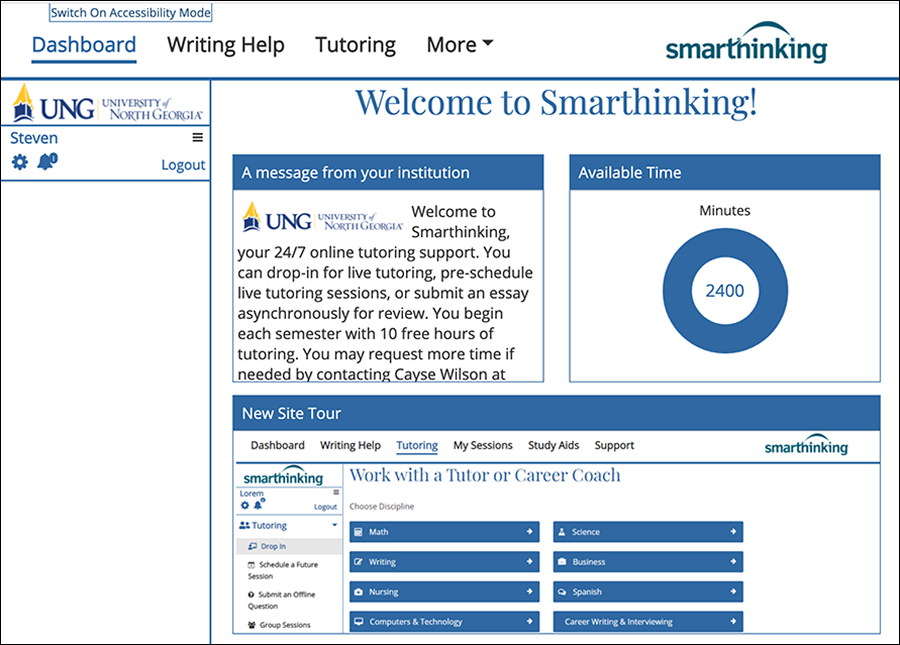
Instructors can submit a student, or an entire class roster, to Smarthinking for tutoring.
Instructors can refer students to Smarthinking to improve their essay writing skills. Tutors are also available with writing expertise in specific areas such as Grammar and Documentation, Business, Career, Spanish-language, Nursing, and Health Sciences.
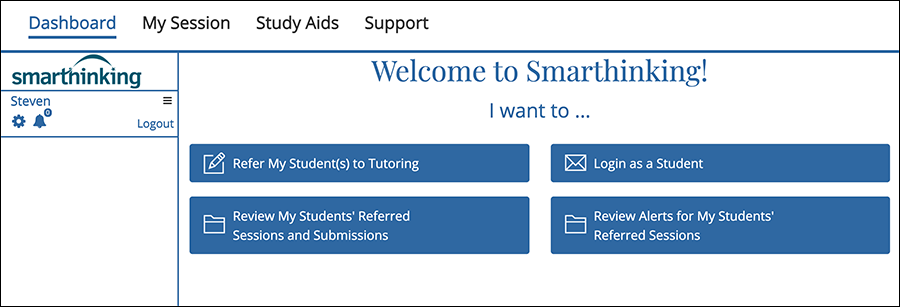
Tutoring Services
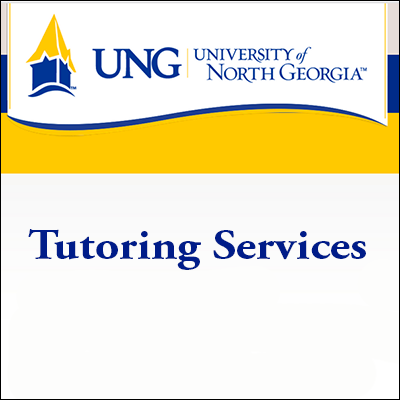
Since the spring of 2020, Tutoring Services has offered online tutoring, in addition to in-person tutoring, to all UNG students.
Writing tutoring is available through WCOnline; math, physics, chemistry, accounting, and other subjects are tutored in-person by appointment, or online using Microsoft Teams.
Microsoft Teams Tutoring
Students can download and use the Microsoft Teams app, or log in using Microsoft 365 (UNG login credentials and Single-Sign On Duo app required).
For Teams tutoring schedule and access codes, students should visit the Teams for tutoring page on ung.edu for more information.
Previous Stories
Related Links
See all previous Smarthinking posts.