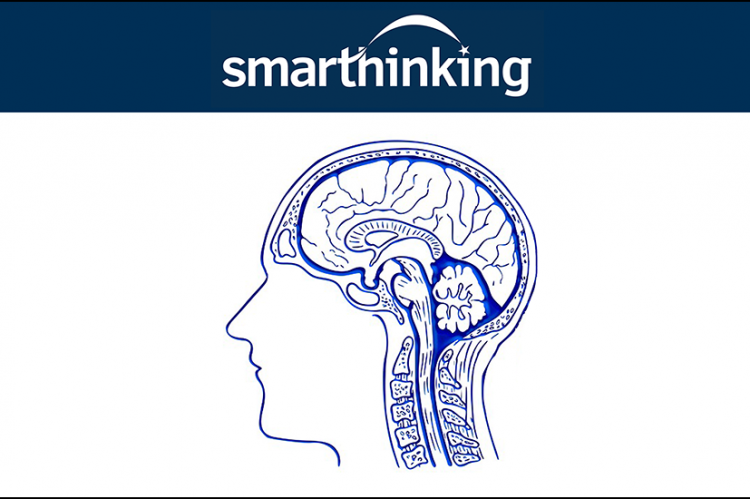Free Online Essay Writing Assistance
Online tutoring from Smarthinking is available to all UNG students in more than 150 subject areas.
Instructors can refer students to Smarthinking to improve their essay writing skills. Tutors are also available with writing expertise in specific areas such as Grammar and Documentation, Business, Career, Spanish-language, Nursing, and Health Sciences.
Smarthinking Essay Tutoring
Students submit a draft written assignment to Smarthinking for review prior to an assignment deadline. Students receive feedback to help them improve their essay. The instructor reviews alerts to determine whether individual students need immediate assistance or additional Smarthinking tutoring.
Smarthinking tutors will not do the student’s work for them. They help students learn so they will be better prepared for future assignments on their own.
UNG provides students with 10 hours of free Smarthinking tutoring, available 24/7, in most subject areas. Students can contact UNG’s Online Student Success Advisors at UNGOnline@ung.edu to request additional time.
Visit Smarthinking’s website for tutoring details and examples.
How Essay Alert Works
- The instructor asks the class to write a draft essay to be submitted to Smarthinking for review.
- The instructor refers the entire class to Smarthinking.
- Smarthinking contacts students by email.
- Students submit their draft essay for review to Smarthinking.
- Tutors provide guidance and flag serious issues.
- The instructor reviews the tutor’s alerts and provides assistance to students.
- Students use the tutor’s advice to improve their essays.
- Students submit their final essay to the instructor for a grade.
Smarthinking Dashboard
From within the eLearning@UNG (D2L) course, click the Free Online Tutoring link on the blue navigation bar and select Connect to Smarthinking. (Note: Tokens are only used with the Smarthinking app. No tokens are needed to access and use Smarthinking from D2L.)
The Smarthinking Dashboard has four large buttons on the page. Additional navigation links for My Session, Study Aids, and Support are located across the top of the page.
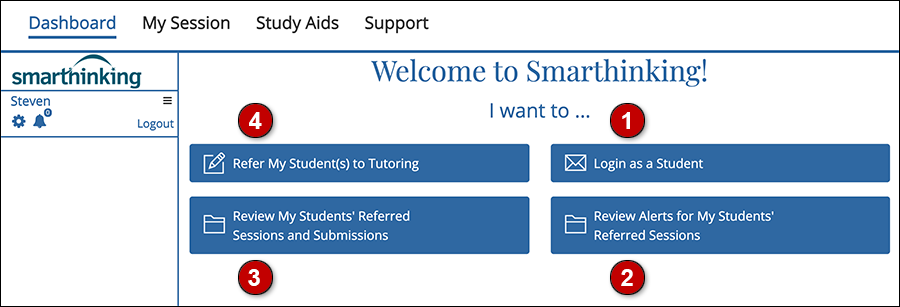
Smarthinking Dashboard Buttons
- Login as a Student: The Smarthinking homepage is different for students.
- Review Alerts for My Students’ Referred Sessions: Provides an overall tally of tutor’s concerns for the course. Links to individual students are provided.
- Review My Students’ Referred Sessions and Submissions: Provides instructors with the student’s submissions and tutor’s comments.
- Refer My Student(s) to Tutoring: Instructors can request Smarthinking tutoring for individual students or download the CSV template to request tutoring for the entire course roster.
Alerts Summary
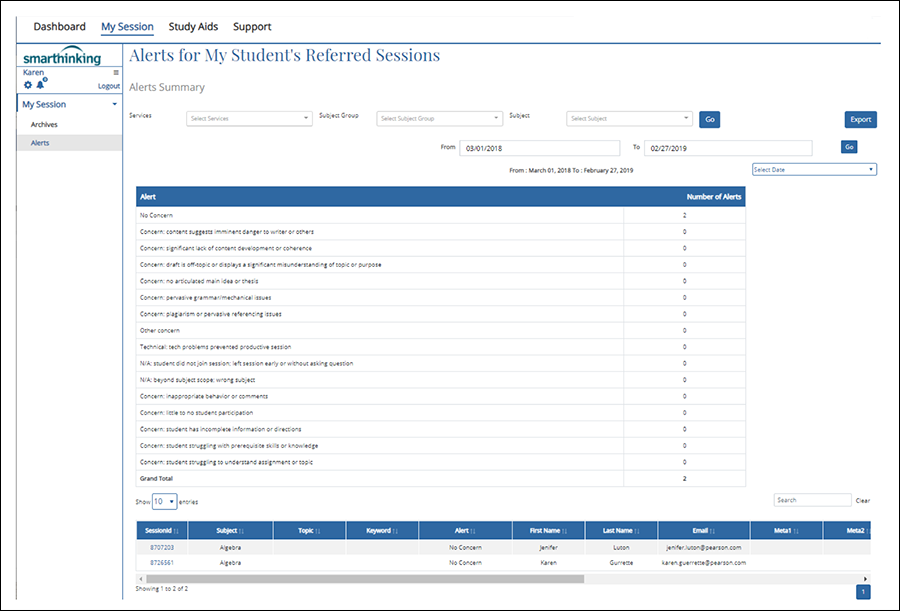
Smarthinking tutors provide feedback to alert instructors about serious issues that need attention. The alert page provides a list of common concerns and the number of students in the course with those issues. Links to individual students are on the bottom of the page.
Concerns rage from pervasive grammar issues, plagiarism or referencing issues, the draft essay is off-topic, and the student is struggling with basic skills.
Related Links
Learn more about free tutoring services available to all UNG students.