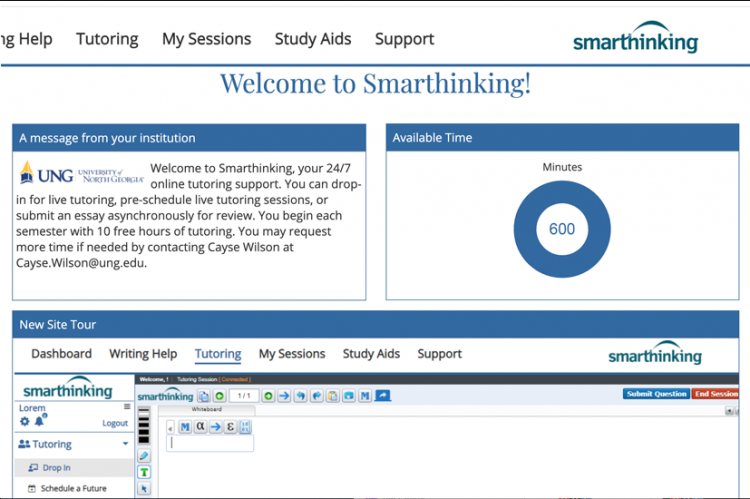Free Online Tutoring and Essay Reviews
Smarthinking provides free online tutoring in more than 150 subject areas for all UNG students (face-to-face and online). Many of the subjects have tutors available 24 hours a day, 7 days a week.
In addition to tutoring, it provides suggestions for improving essays, discussion posts, résumés, poetry, and short stories. English as a Second Language (ESL) assistance is also available.
Tip: An instructor can require students submit a draft written assignment to Smarthinking for review prior to an assignment deadline. The students will receive written feedback from a tutor and use the guidance to improve their assignment.
Faculty View
In your eLearning@UNG (D2L) course, click the Free Online Tutoring link on the blue navbar. Click the Connect to Smarthinking link from the dropdown menu.
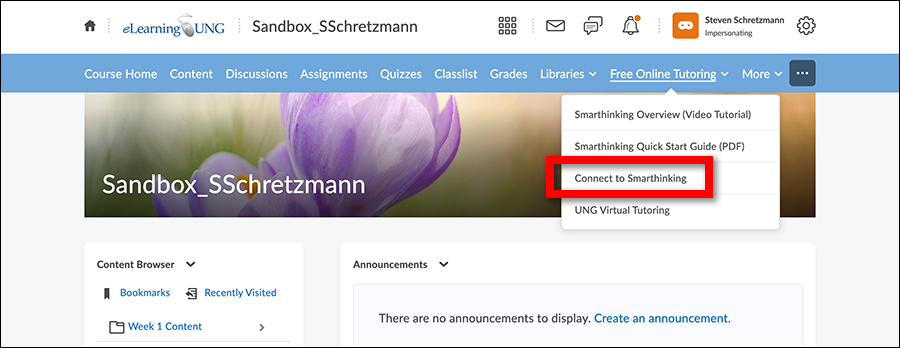
Smarthinking will perform a web browser settings check to be sure it is up-to-date and pop-ups are allowed.
Before the site is entered, Smarthinking will offer tokens (to be used with the Smarthinking app) for iPad or Android mobile devices. A token is simply a password. It is not needed when using Smarthinking on a desktop or laptop computer.
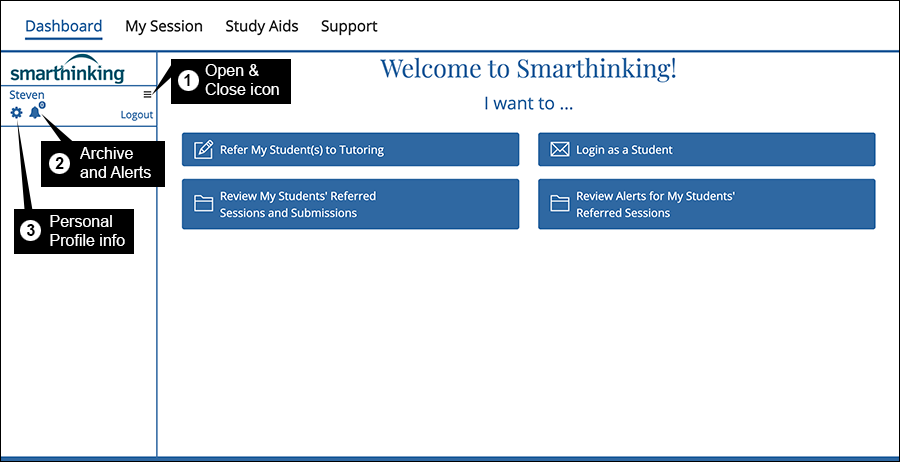
1) Open/Close left rail (platter icon)
2) Tutoring Archive and Alerts (bell icon) is also available in the My Session section
3) Instructor Profile information (gear icon) used by Smarthinking for contact and mobile text alerts.
There are four main sections accessed by clicking buttons on the Smarthinking welcome page:
Refer My Student(s) to Tutoring
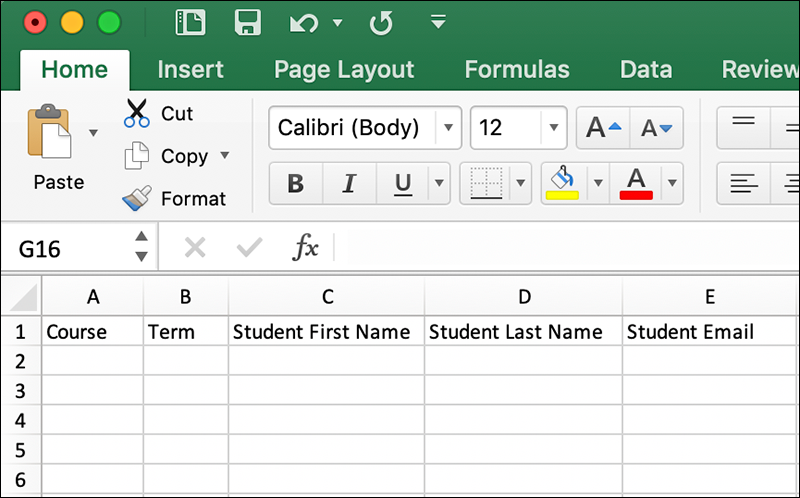
Submit an individual student for tutoring. Download the spreadsheet (look for the link in this section) to submit multiple students for tutoring. Smarthinking will email the student(s) and offer assistance.
Login as a Student
Take a look at the Smarthinking interface students use. It’s much different than the instructor’s view.
Review Alerts for My Students’ Referred Sessions
Tutors will provide alerts about serious issues with your referred student’s sessions.
Review My Students’ Referred Sessions and Submissions
Read your students’ submissions and tutor’s comments.
Student View

See the Smarthinking Quick Start Guide for Students (PDF)
There are five navigation links across the top of the student’s Smarthinking welcome page:
Dashboard
This is Smarthinking homepage for students. It includes minutes available for tutoring (DETI has additional minutes, if needed), Text Message Alerts, an Archive of tutoring sessions, and videos to explain how to use the the website.
Writing Help
Contains sections for submitting Writing or Career Documents. Subjects include include Résumé or Cover Letter, Business Writing, Essay, Grammar & Documentation Review, Nursing Essays, Spanish-language, and more.
Writing Practice
Students can write practice essays and receive feedback in these categories: Narrative, Persuasive, Problem & Solution, and Response to Literature.
Tutoring
This sections contain areas for Drop-In Tutoring, Schedule a Future Session, Submit an Offline Question, and Group Sessions for tutoring sessions with friends or classmates. Start a live tutoring session or schedule tutoring at a later date.
My Sessions
See when a tutoring session is scheduled, reserve a session, or review comments from a previous session in the Archives.
Study Aids
Video Lessons, links to General Resources, and Digital Content organized by subject are available.
Support
The Smarthinking help center provides Live Chat, a Search box for locating information, Submit a Ticket for technical questions, Check Web Browser Requirements link, and a Trending FAQ section with answers to the most common Smarthinking questions.
600 Minutes of Tutoring
Students are provided with 600 minutes (10 hours) of live tutoring. Live tutoring sessions are about 30-minutes. An “Available Time” meter on the student’s Smarthinking dashboard shows how many minutes are available. Students can email UNG’s Online Student Success Advisors at UNGOnline@ung.edu to request more time. There is no need to purchase additional minutes.
Drop-in and Scheduled Tutoring
Most tutoring sessions are available 24/7. A student can drop-in and start a 30-minute tutoring session. However, there will be times when tutoring is not available, and some subjects are only available by appointment.
This is a partial list of available subjects for tutoring. Visit the Smarthinking website for more complete information.
Note: Always log in to Smarthinking through the eLearning@UNG course. You cannot log in on the Smarthinking website.
MATHEMATICS
Algebra, Basic Math Skills, Bilingual Math (English/Spanish), Calculus (Single Variable), Geometry & Trigonometry, Statistics, Exponentials and Logarithms, Functions, Polynomials, Quadratics, Systems of Equations, and Differential Equations.
By appointment only: Multivariable Calculus, Discrete Mathematics, Linear Algebra, and Advanced Statistics.
BUSINESS
Accounting, Economics, Finance, and Individual Income Tax.
By appointment only: Payroll, Auditing, Corporate Tax, Government/Not-for-Profit Accounting, and Advanced Accounting.
SCIENCE
Biology, General Chemistry, Organic Chemistry, Human Anatomy & Physiology, and Physics.
SPANISH
Spanish Grammar, Spanish Writing Review, Spanish Pronunciation, Spanish History and Culture.
COMPUTER TECHNOLOGY
Introduction to Computer Science, Access, Excel, PowerPoint, Word, Illustrator, InDesign, Photoshop, Windows 7/10, Linux, C, C++, C#, Java, Python, SQL, Web Layout & Design, CSS, and HTML.
WRITING
Essay Review, Grammar, Organize and Cite Research, Résumé, Cover Letter Review, LinkedIn Profile Review, Workplace Writing Review, and Job Interview Prep and Coaching.
NURSING
Geriatrics, Medical-Surgical Nursing, Mental Health, Nursing Administration, Nursing Anatomy & Physiology, Nursing Care Plans, Pathophysiology, Nursing Pharmacology, Pediatrics, OB/GYN, Oncology, and Nursing Essays.
HEALTH SCIENCES
Anatomy and Physiology, Pharmacology, Medical Assisting, Medical Terminology, and Health Sciences Essays.
READING
Reading Comprehension, Sentence Skills, Word-Level Skills,
Vocabulary Development, and English as a Second Language.
Technology Requirements
Enable cookies and disable all popup blockers.
Help
Visit the Smarthinking FAQ page for more information. This is the help page available from within Smarthinking.