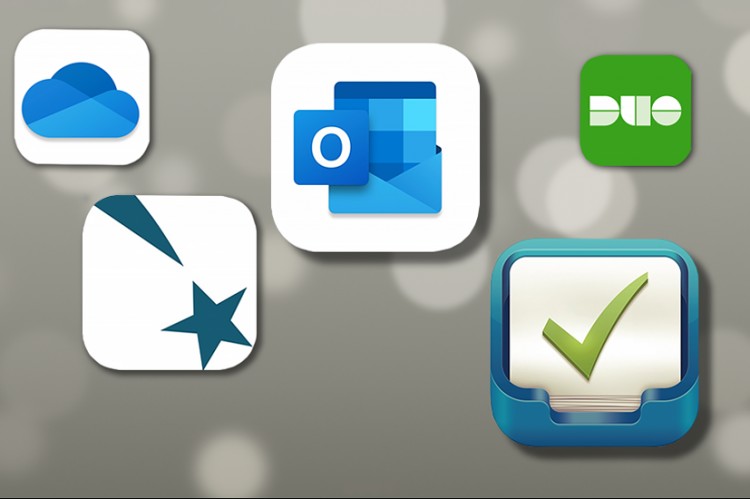A Dozen Apps for Online Instructors
Mobile apps are a convenient way to access information or complete tasks when you are out of the office. Here’s a short list of apps instructors may find useful.
We also provide notes for apps that don’t perform well or have issues that you should know about before downloading the app.
Duo Mobile
The Duo app provides two-factor authentication (2FA) to help verify your identity when logging in to single sign-on UNG websites (including eLearning@UNG). Set up a second device, such as your smartphone or tablet. It’s easy to set up and easy to use.
(on ung.edu) Click for More Information →
UNG Mobile
The app provides access to eLearning@UNG (D2L) and eCore (GoView), campus maps, email, OneUSG Connect, faculty/staff directory, and more.
(on ung.edu) Click for More Information →
Smarthinking
Smarthinking provides online tutoring for students and essay alerts for instructors, flagging students that need assistance with their essay.
You must access Smarthinking through eLearning@UNG to request a mobile app Token ID (a mobile password). The Token ID is valid for one week, but can be renewed as needed.
Note: For a better user experience, access Smarthinking through eLearning@UNG. Not all Smarthinking features are available in the app.
Learn More about Smarthinking Essay Alert and Token ID →
Brightspace Assignment Grader (iPad only)
Grade assignments with your iPad. Draw, mark up, highlight, underline, and add inline comments anywhere in the assignment. Upload your grades and rubrics to eLearning@UNG (D2L). Can be used offline and synchronized with eLearning@UNG later.
Blackboard Collaborate Mobile
With Blackboard Collaborate Mobile, you can join and participate in Blackboard webinar sessions from your mobile device.
Note: The app saves your last Blackboard session URL and user name for quick access to a frequently used room. It loads Blackboard in your web browser, so skip the app and use your browser unless you need the login convenience.
OneDrive
OneDrive provides online storage of your documents, photos, and other files. Share the files with friends and colleagues and even collaborate in real-time in Office.
Note: eLearning@UNG (D2L) provides a link for uploading files from OneDrive to a module. That feature is currently unavailable at this time for instructors. Download the file to your computer and then insert it into the module.
Outlook
Get your UNG email on your mobile device with the Outlook app. It has many of the desktop features, including filters, folders, a calendar and more.
Note: You can skip the Outlook app by setting up the mail app already installed on your mobile device. However, the mail app does not include the calendar and other Outlook features. Contact UNG IT Service Desk at (706) 864-1922 or at helpdesk@ung.edu for assistance.
(on ung.edu) Email Setup on Mobile Phones →
Word
An easy way to open Word documents on a mobile device – open attached .docx files in emails and access Word documents in OneDrive.
OneDrive
Easily store files and access files. Share files with friends and co-workers. Edits you make offline are automatically uploaded the next time you connect.
Note: OneDrive is having connectivity issues with eLearning@UNG (D2L). To upload files to a module, instructors should move the OneDrive file to their computer’s desktop and the upload from there. Brightspace is working on the issue.
Fidelity Investments, TIAA and VALIC Mobile
Track the stock markets and your retirement investments from your mobile device.
Note: Make your investment changes at OneUSGConnect.