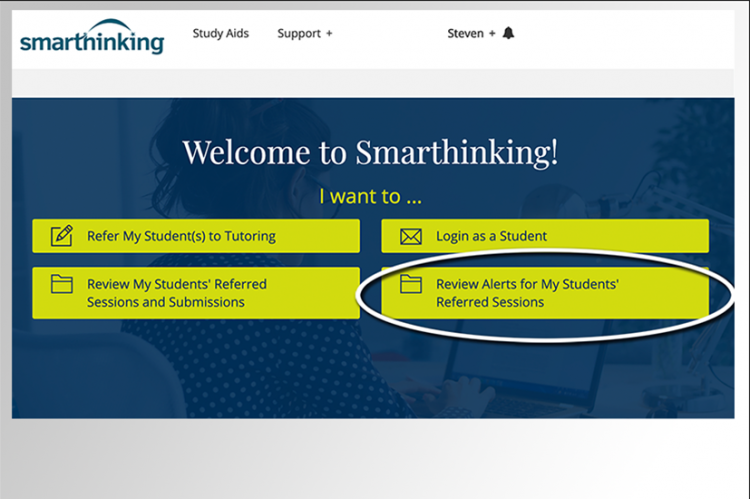New Feature Flags Students Needing Help
Smarthinking now provides essay alerts that allow tutors to flag egregious concerns in students’ written work. They will notify faculty and administrators about students who are potentially at greatest academic risk and in need of additional attention.
Essay alert allows instructors to easily access and review flagged submissions through Smarthinking.
Log in to Smarthinking
Go to Smarthinking by clicking the “Free Online Tutoring” link on the Navigation Bar in an eLearning@UNG course.
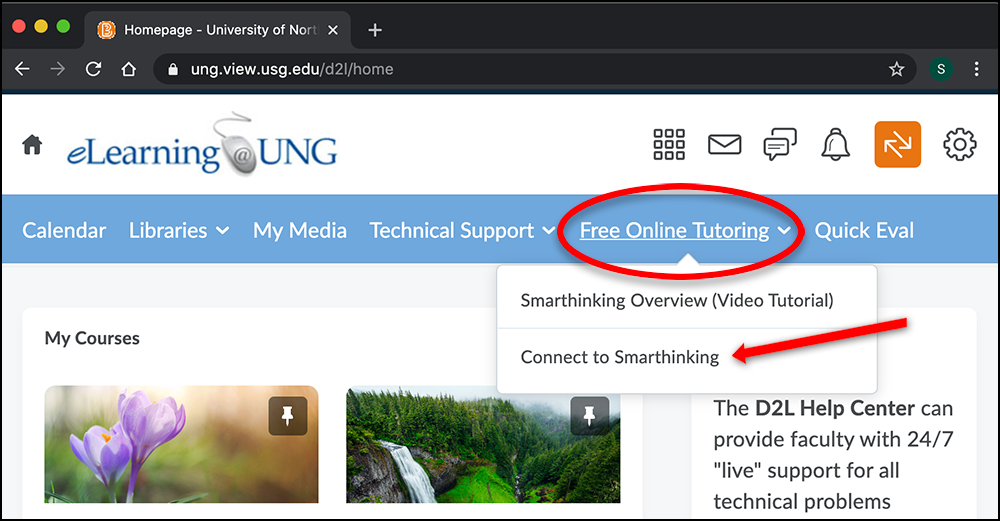
Instructors can read the essay alert comments and examine data to determine whether there are patterns to address course-wide.
Essay Alert Best Practices
Require students to submit a draft written assignment to Smarthinking for review prior to an assignment deadline. The instructor then reviews alerts to determine whether individual students need immediate assistance. An instructor can then schedule a conference with a student, provide written feedback, or suggest a Smarthinking tutoring session.
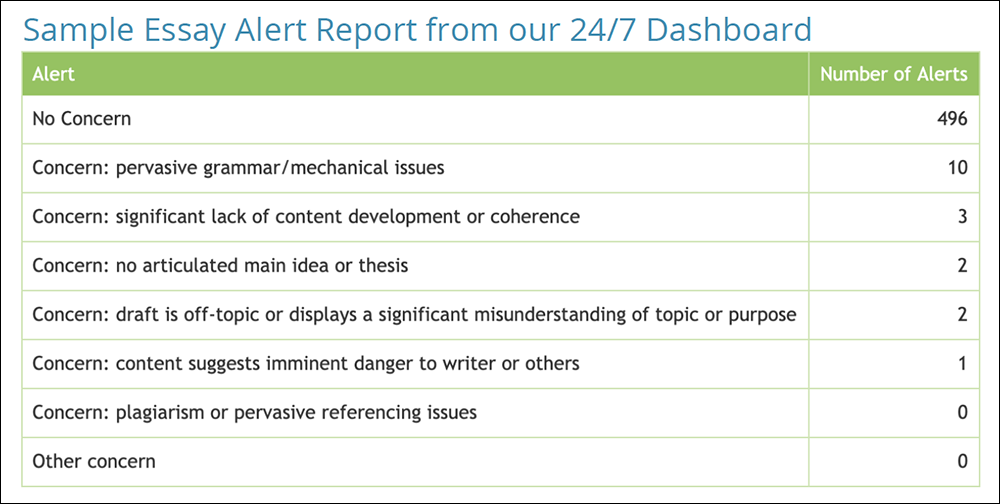
Smarthinking on Mobile
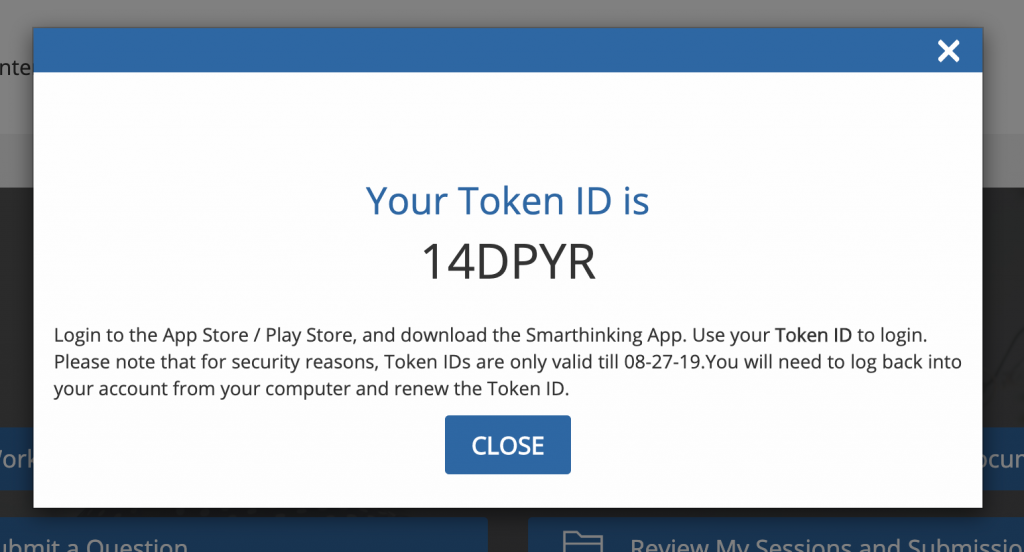
Instructors and students can download the mobile Smarthinking app (iOS and Android). For access, go to Smarthinking (access the site through eLearning@UNG) and request a Token ID (a special password). Open the app and log in using the Token ID. You cannot log in to the app using your UNG credentials.
Tokens Expire: The Token ID expires in seven days. Log in to eLearning@UNG (D2L), click the Smarthinking link, click Connect to Smarthinking, click your name (top-right), click Manage My Account, and click Generate Token for a new Token ID.
Smarthinking Referral Tool Training Webinar for UNG
Watch a recording of the Smarthinking Referral Tool Training Webinar to learn how it works.
Referral Tool Training Webinar (Registration is required to watch the webinar. Skip the first 5 minutes.)