On September 5, 2019, all systems accessed through Single Sign-On (SSO) will have 2FA (two-factor authentication) enabled for faculty and staff. This includes eLearning@UNG (D2L), Banner Web, and OneUSG Connect.
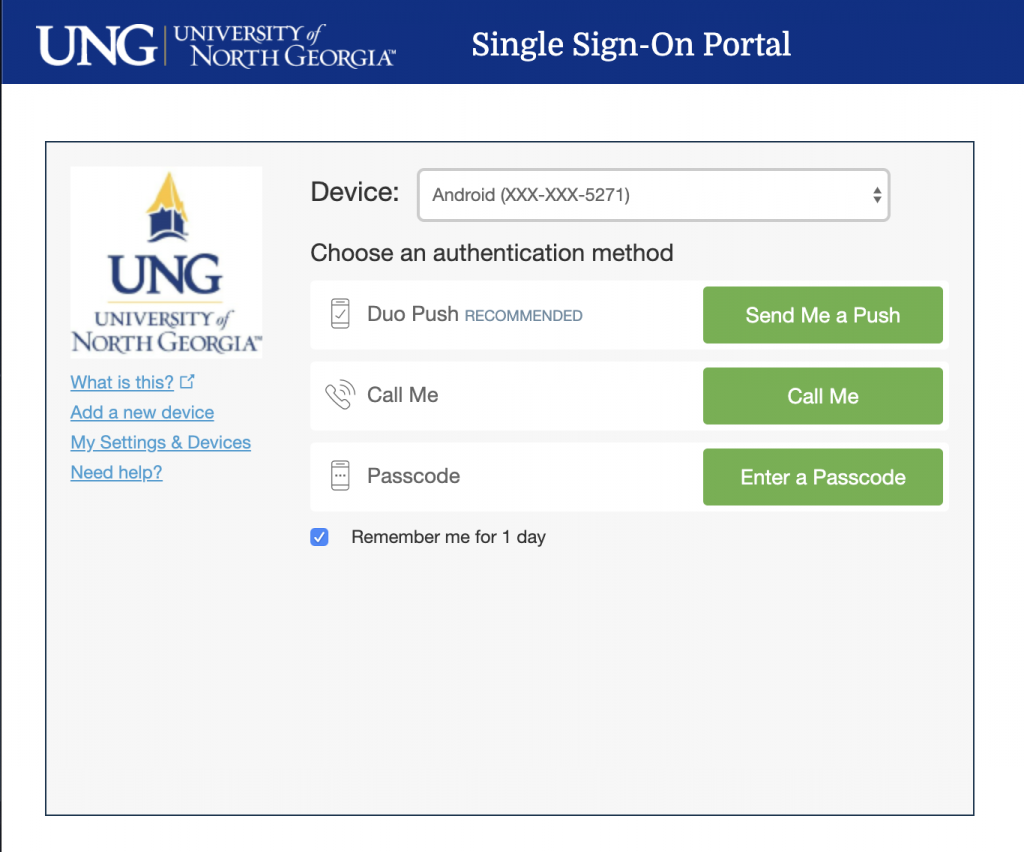
Recommendations

- Install the “Duo Mobile” app (green icon) on your mobile device (smartphone or tablet) and define it within your Duo settings. It allows for mobility and accessibility in most situations. If you don’t want it to call or text you, it can be used to create single use passcodes; even if you do not have cell or Wi-Fi connectivity for the device.
- Define a secondary device such as your office or home phone to your 2FA settings to allow flexibility in accessing both 2FA enabled applications and the Duo settings. Additional devices can be added.
- For ease of switching defined authentication methods, we recommend you do not use the “auto-push” feature.
- If you prefer a standalone device, Duo security tokens will be available for purchase in the UNG Bookstores.
Support
The IT Service Desk can provide assistance with updating UNG 2FA settings during normal business hours. The Service Desk phone number is 706-864-1922, or email at helpdesk@ung.edu.
Visit the UNG IT department 2FA page for more information and instructions.
