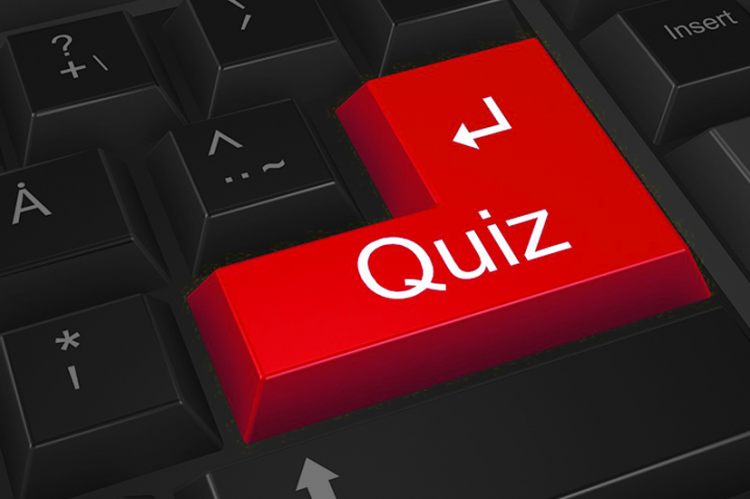How to Prevent Cheating
To help prevent cheating in quizzes, do the following:
- On the Edit Quiz page, in the Optional Advanced Properties area, select Disable right click.
- On the Edit Quiz page, in the Optional Advanced Properties area, select Disable Instant Messages and alerts.
- Incorporate question pools or random sections into your quizzes to distribute unique sets of questions to users.
- On the Edit Quiz page, in the Quiz Questions area, select Shuffle questions at the quiz level.
- On the section creation page, select Shuffle questions in this section.
Watch the YouTube Video
More Quizzes Tool Tips and Videos
Go to Brightspace.com Quizzes Help →
Previous Story
We show you how to load the tool and make a quiz.