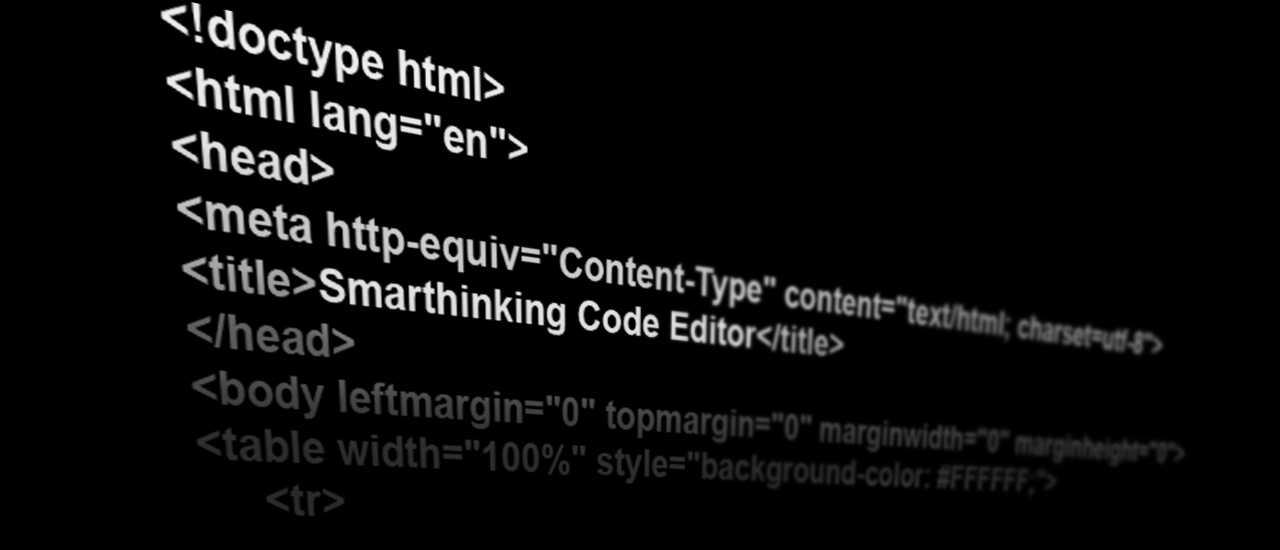Code Editor Added to Online Tutoring Sessions
Do you need help with your CSS? Is your Python code not looping? Are your div tags breaking your tables? Smarthinking, the free online tutoring service, can help. Any UNG student can use the service.
To make computer code tutoring sessions easier and more productive, Smarthinking has added an online code editor. Students can upload their code or type code directly in the Code Editor. The tutor will view the student’s code and provide guidance, either through a markup comment in Smarthinking or the chat function. Tutors cannot directly modify any of the student’s code.
The Smarthinking Computer Science Code Editor
UNG students access Smarthinking from within eLearning@UNG (D2L).
Drop-in tutoring is available in many subject areas 24/7, or students can schedule a session for a later date.
Start a tutoring session:
- Click the Free Online Tutoring link on the course navigation bar.
- Select Connect to Smarthinking from the drop-down menu.
- Click Tutoring from the main dashboard menu.
- Click Computers & Technology.
- Select the specific topic from the menu (Intro Web Development, Java, SQL, C++, Python, etc.).
- Click the Code Editor tab.
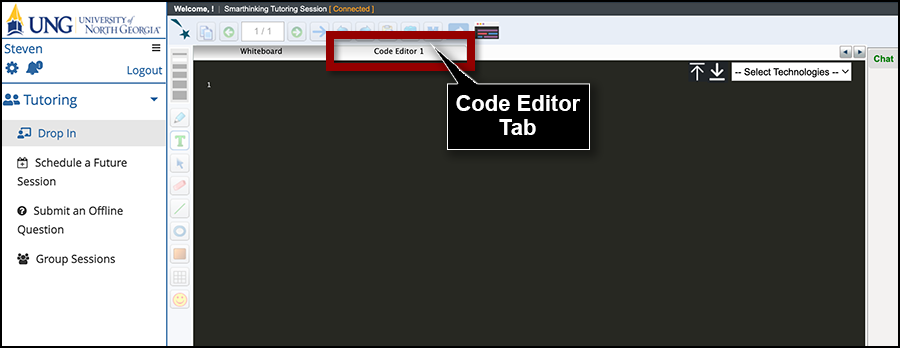
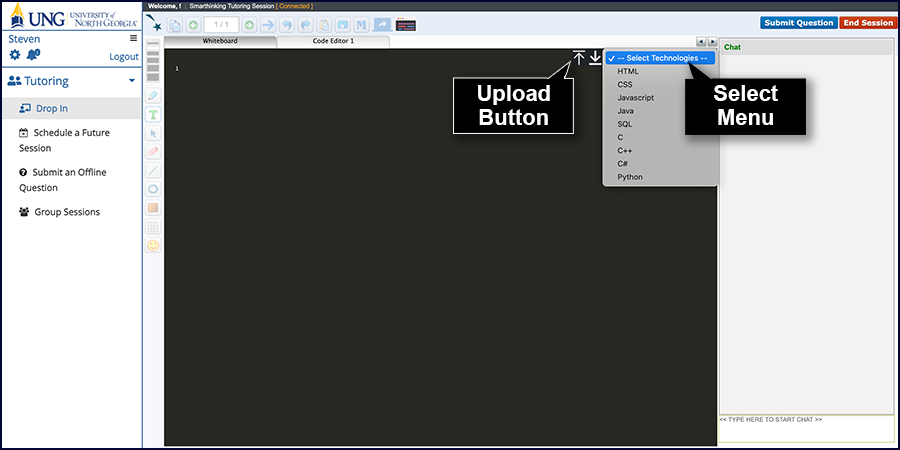
Choose the code formatting from the Select Technologies drop-down menu. Type in the Code Editor window or upload the code using the upload button.
Smarthinking Resources
- Smarthinking Computer Science Subject Areas (PDF)
- Smarthinking Quick Start Guide for Students (PDF)
- Smarthinking’s website
Additional Resources
Online Tutoring for English-Language Students
How to Use Smarthinking: For Instructors and Students
Updated March 2022