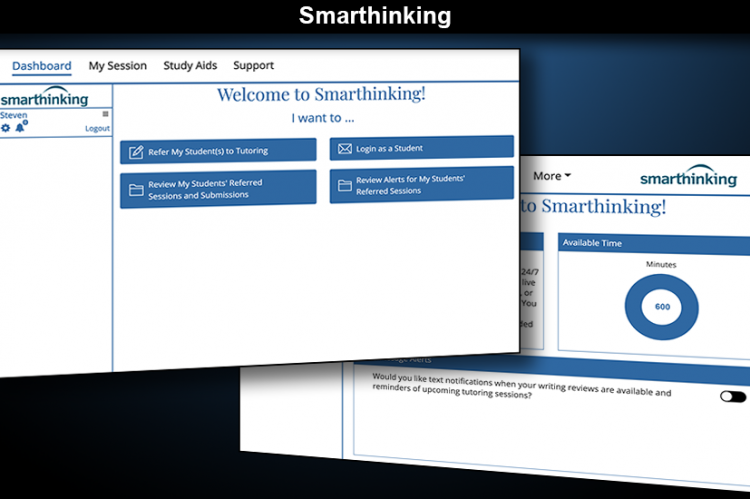Smarthinking provides free online tutoring in more than 150 subject areas for all UNG students (face-to-face and online). Many of the subjects have tutors available 24 hours a day, 7 days a week.
Student can request tutoring assistance by clicking the Free Online Tutoring link in their course in D2L and select Connect to Smarthinking.
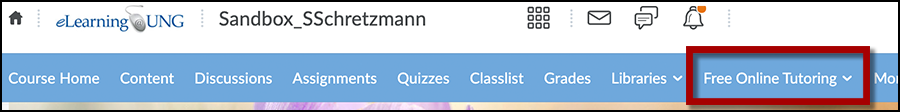
For Instructors
Instructors can take a proactive approach and refer a student (or students) to online tutoring. Smarthinking will then contact the student by email and offer assistance.
Instructors can require students to submit a written draft assignment for review by Smarthinking. The student uses the review to improve his or her assignment before submitting it for a grade.
The instructor will receive an alert from Smarthinking if the student needs immediate assistance.
The Smarthinking Dashboard for Instructors
Access Smarthinking by clicking the Free Online Tutoring link in his or her course in D2L and select Connect to Smarthinking.
There are four main sections on the Smarthinking dashboard:
1) Login as a Student: The instructor sees the Smarthinking interface as a student would see it.
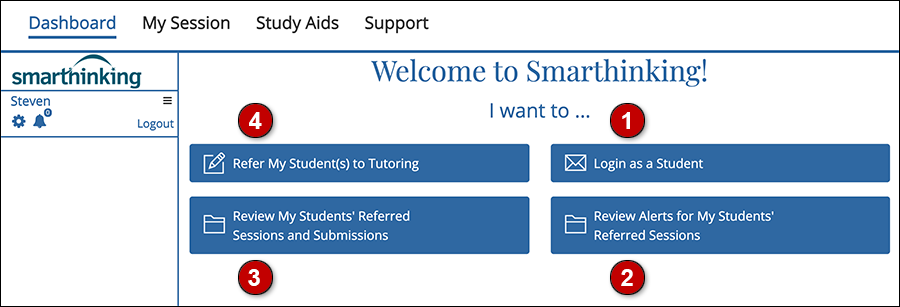
2) Review Alerts for My Students’ Referred Sessions: The students’ essay alert reviews are posted here. Smarthinking also provides an overall view of the instructor’s class in 14 categories to help spot trends in the students’ submissions.
Some of the essay alert categories flagged by tutors include plagiarism, grammar, off-topic, wrong subject, difficulty understanding the topic, and inappropriate behavior or comments.
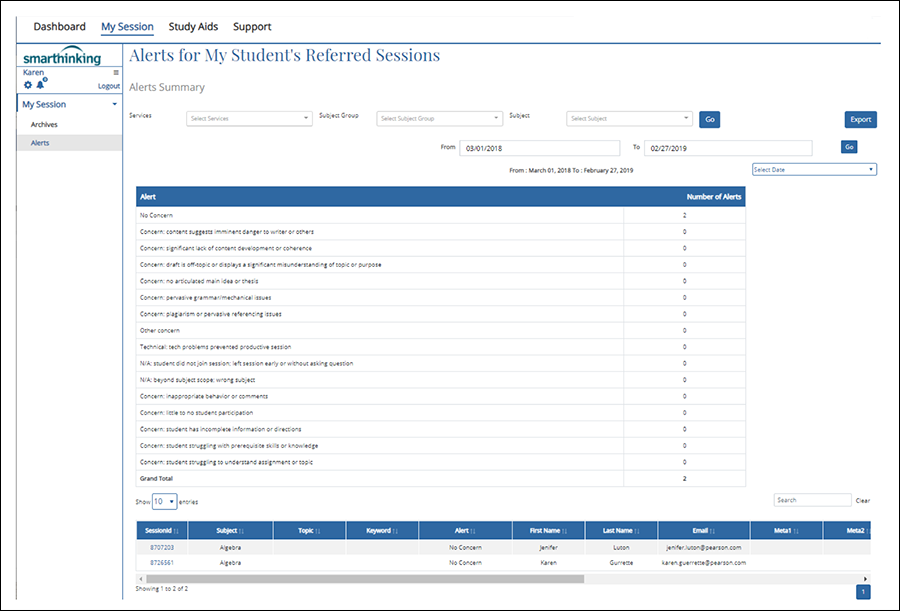
3) Review My Students’ Referred Sessions and Submissions: Read students’ submissions and tutor comments.
4) Refer My Student(s) to Tutoring: Refer an individual student to Smarthinking or download the Excel spreadsheet template to submit a course roster. Smarthinking will email the student(s) and offer assistance.
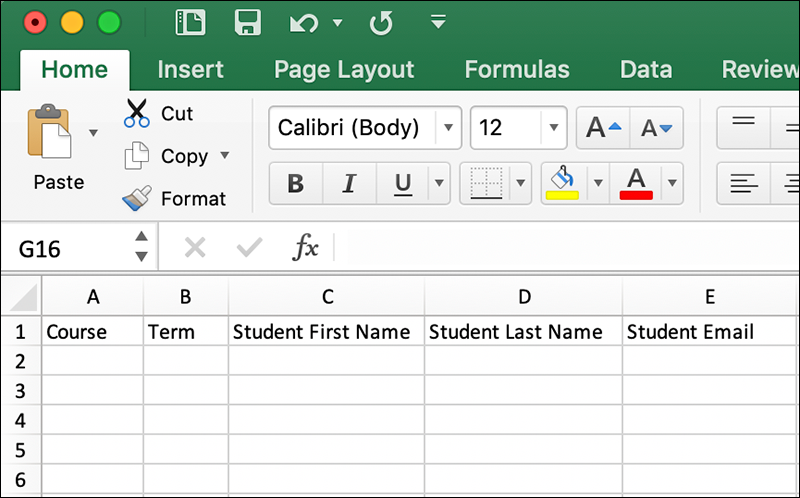
Navigation Links
These links are available at the top of the Smarthinking section.
Dashboard: The homepage of the Smarthinking section.
Study Aids: Pre-Algebra, Algebra, and Geometry video lessons. Study resources, and links to additional content.
Support: Click the Contact Us link for live chat. Search the Smarthinking database or look over FAQs.
My Account: On the top left side under your name, click the gear icon to view and edit your profile and opt-in for text messages from Smarthinking. The bell icon provides links to session archives and alerts for student referrals. To the right of the bell icon is the logout link.
For Students
The Smarthinking dashboard is different than the instructor’s dashboard.
(PDF) Smarthinking Quick Start Guide for Students
The Smarthinking Dashboard for Students
The dashboard (homepage) of Smarthinking provides easy access to Smarthinking features with links across the top of the page. A graphic indicates how many minutes of tutoring time are available.
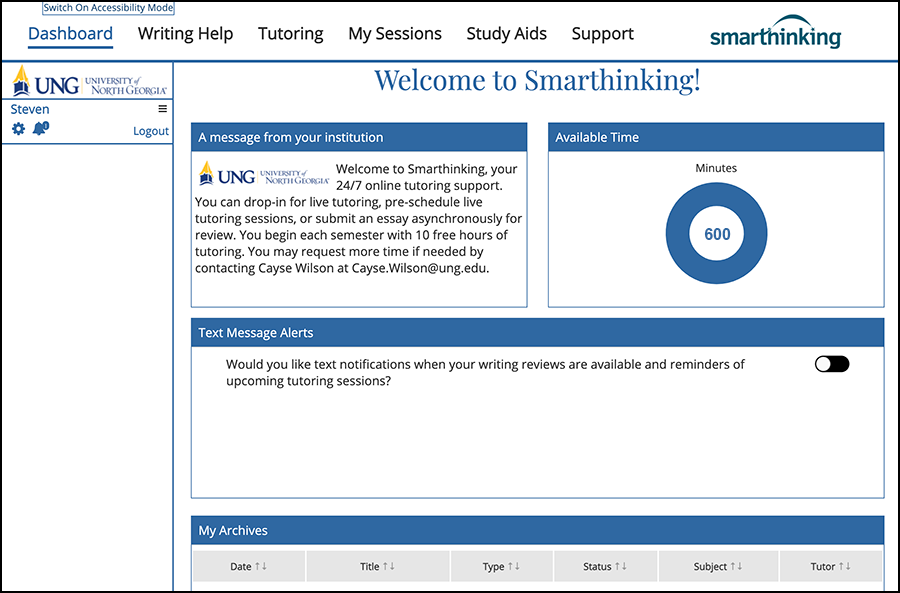
Students are provided with 600 minutes (10 hours) of tutoring. An email will be sent when nearing the limit. Contact UNG’s Online Student Success Advisors at UNGOnline@ung.edu to request additional time.
Student’s Account: On the top left side under the name, the student can click the gear icon to view and edit their profile and opt-in for text messages from Smarthinking, and a link to usage details. The add time link should be ignored (ask DETI for more minutes). The bell icon provides a list of scheduled sessions and archives of previous sessions. To the right of the bell icon is the logout link.
Writing Help
Submit My Writing or Career Documents: Writing practice is available here. A student can submit an essay or a draft for review. Smarthinking will also review résumés and creative writing assignments.
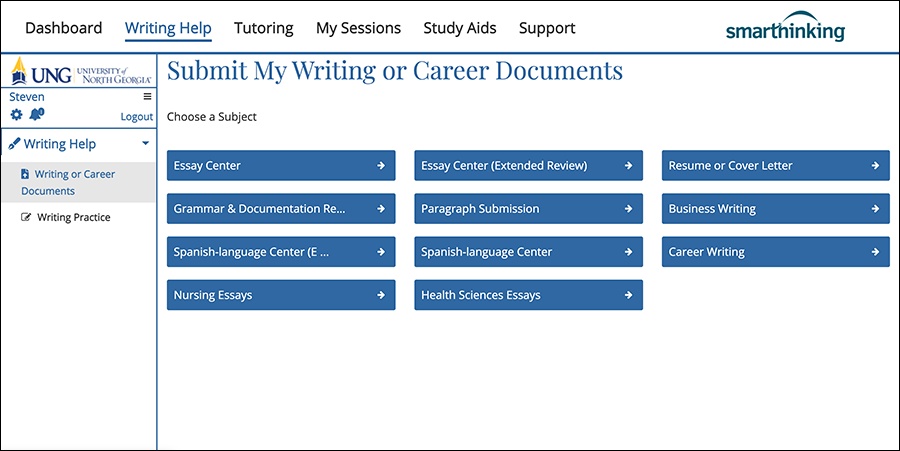
See Related Story: How to submit an essay to Smarthinking
Tutoring
Students can drop in to connect with a live tutor on core subjects 24/7. Not all subjects are available at all times. Make an appointment for a future tutoring session or change a scheduled session. Create a group whiteboard session and invite a tutor to join the session. Sessions typically last about 30-minutes.
Students can make an appointment with a career coach to improve job interview skills.
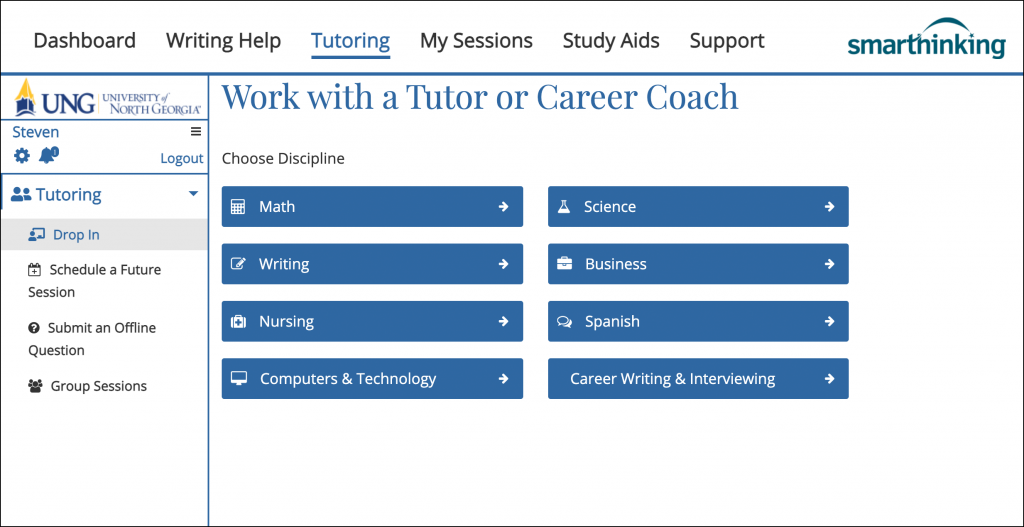
My Sessions and Submissions
See upcoming scheduled sessions and an archive of past sessions.
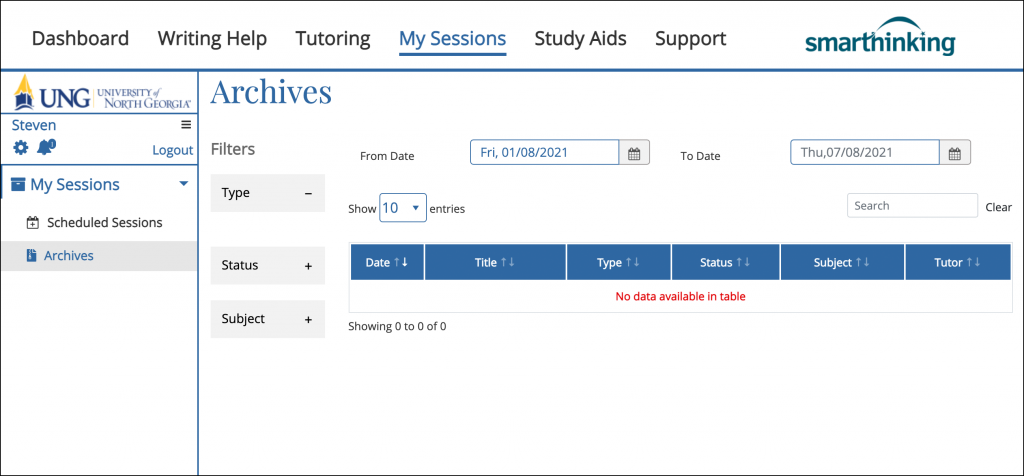
Smarthinking Tutoring Subjects
Not all subjects are available at all times for drop-in tutoring.
This is a partial list of available subjects. Visit Smarthinking’s website for more complete information.
Note: Log in to Smarthinking from your eLearning@UNG course. You cannot log in from the Smarthinking website.
- MATHEMATICS: Algebra, Basic Math Skills, Bilingual Math (English/Spanish), Calculus (Single Variable), Geometry & Trigonometry, Statistics, Exponentials and Logarithms, Functions, Polynomials, Quadratics, Systems of Equations, and Differential Equations.
- By appointment only: Multivariable Calculus, Discrete Mathematics, Linear Algebra, and Advanced Statistics.
- BUSINESS: Accounting, Economics, Finance, and Individual Income Tax.
- By appointment only: Payroll, Auditing, Corporate Tax, Government/Not-for-Profit Accounting, and Advanced Accounting.
- SCIENCE: Biology, General Chemistry, Organic Chemistry, Human Anatomy & Physiology, and Physics.
- SPANISH: Spanish Grammar, Spanish Writing Review, Spanish Pronunciation, Spanish History and Culture.
- COMPUTER TECHNOLOGY: Introduction to Computer Science, Access, Excel, PowerPoint, Word, Illustrator, InDesign, Photoshop, Windows 7/10, Linux, C, C++, C#, Java, Python, SQL, Web Layout & Design, CSS, and HTML.
- WRITING: Essay Review, Grammar, Organize and Cite Research, Resume/Cover Letter Review, LinkedIn Profile Review, Workplace Writing Review, Job Interview Prep and Coaching.
- NURSING: Geriatrics, Medical-Surgical Nursing, Mental Health, Nursing Administration, Nursing Anatomy & Physiology, Nursing Care Plans, Pathophysiology, Nursing Pharmacology, Pediatrics, OB/GYN, Oncology, and Nursing Essays. Live nursing tutoring is only available Sunday through Friday, 8 pm – Midnight. Tutoring is available at other times by appointment.
See the full list of Nursing and Health Sciences topics offered by Smarthinking on Pearson.com.
Technology Requirements
A computer with internet connection, up-to-date web browser with cookies and Javascript enabled is required. Be sure to disable all popup blockers.
Help
Visit Smarthinking’s FAQ page for more information. Live chat is available.