Anthology Ally
Name Changes

Anthology completed its merger with Blackboard last year and has now rebranded some of their products. These are the name changes:
- Accessibility software is now Anthology Ally (formerly Blackboard Ally).
- Virtual Classroom software is now Blackboard Collaborate (formerly Blackboard Collaborate Ultra).
Blackboard Collaborate
Final Semester for Blackboard Collaborate
Blackboard Collaborate will not be returning to UNG next year. You can continue using the virtual classroom software but be sure to download any recordings you wish to save.
Zoom is a good replacement for Collaborate.
Read: How to Download Blackboard Collaborate Recordings (September 2022 DETI Digest)
Zoom
Whiteboard Templates
The whiteboard feature in Zoom now contains a variety of templates that can be used as a stand-alone app or displayed during a Zoom meeting.
After launching the Zoom app:
- Click Whiteboards link on the menu.
- Either click one of the displayed templates, the All templates link, or search by template name.
- Select the board.
The selected whiteboard is now available for use in the My Whiteboards section.
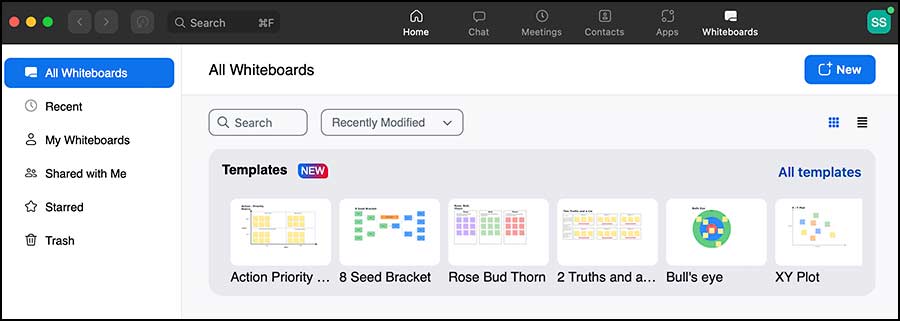
Some of the new templates include:
Meeting Notes: Make meetings more effective using a collaborative canvas to identify objectives, goals, and action items.
2 Truths and a Lie: A fun exercise where each user shares two truths and one lie. Then participants guess which is the lie.
XY Plot: Basic X and Y plots with title and headers to graph ideas or concepts.
SWOT: Use this whiteboard to identify strategic strengths, weaknesses, opportunities, and threats.
Kanopy
On-Demand Video Streaming
UNG Libraries has added a third streaming service.
In addition to Films On Demand and Academic Video Online (Alexander Street), faculty, staff and students have access to Kanopy.
Kanopy has thousands of documentaries, foreign films, and classic movies. Some videos have restricted access.
For details, read UNG Libraries Adds New Streaming Service (September 2022 DETI Digest).
Quality Matters
Self-Paced Online Course from USG
MomentumU@USG and the USG Center for Teaching and Learning Excellence offers a new online course – Quality Matters Online Course Design Standards.
The course is open to all USG faculty and staff.
To self-enroll:
- Go to the USG Train website.
- Select the MomentumU@USG button. Log in with UNG 2FA. If you are unable to login, please use the support link to request access.
- Select the MomentumU Home link on the navbar and click the Quality Matters banner.
- Review the course description and self-enroll.
The USG course was designed to be completed in 2 to 4 hours — or 30 minutes if you are not interested in the badges or certificate.

What the course is and is not:
The course includes the standards but not the full QM HE Rubric with points and QM annotations. However, the standards are supported with original notes and suggestions based on years of QM experience, designing online instruction, and teaching online courses — as well as specific teaching strategies such Transparency in Learning and Teaching, Growth Mindset, Small Teaching, etc.
The course also includes documents to help faculty plan the structure of a semester-long course, align critical course components, and select file types based on inherent advantages/disadvantages for their course content.
QM at UNG
The University of North Georgia has adopted the Quality Matters program. All online courses must be QM certified.
Visit DETI’s Quality Matters section for more details (UNG login required).
Canva
Online Webinar
The online graphic design software is holding Canva Create 2022: The Future is Visual, a webinar highlighting and a sneak peek at their latest product updates and launches.
Watch it live on September 14 or view a recording at a later day.
Visit the Canva website and sign up for the event (canva.com).
Apple
Education Community Launched
The Apple Education Community Forum was launched this week. Learn how to use Apple products in the classroom, share ideas, and connect with other educators in their forum.
Visit the Apple Education Center (apple.com)
