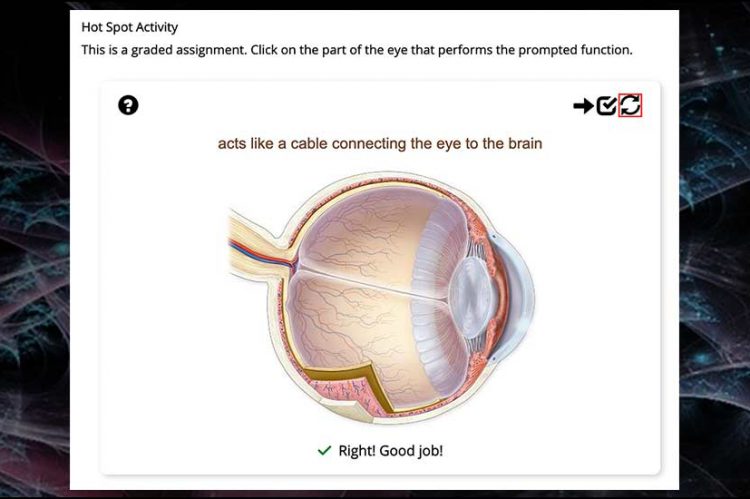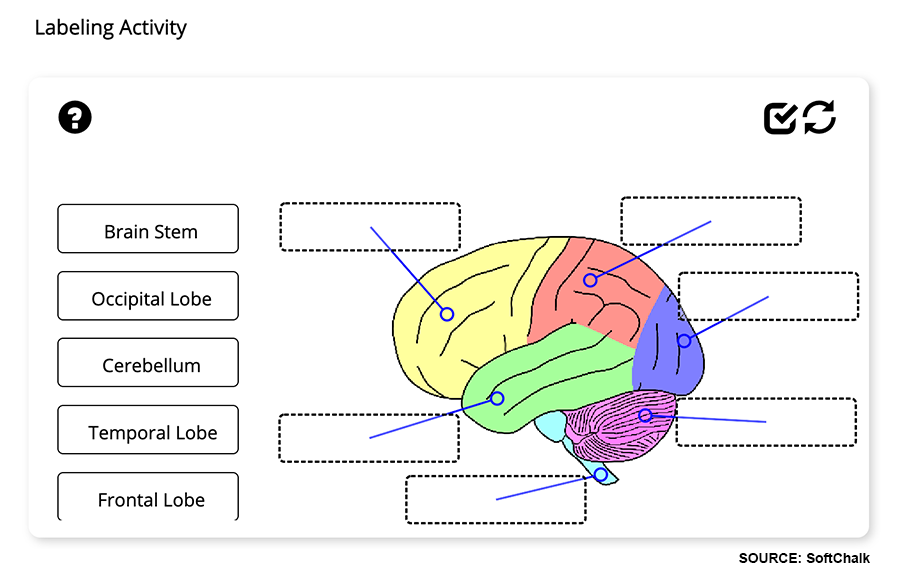Improve Online Content with SoftChalk

SoftChalk is course-authoring software used to create web-based course modules, lessons, and content that can contain a variety of interactive activities. Content created with SoftChalk is fully integrated with eLearning@UNG (D2L).
No coding is required.
Build your own interactive content or use SoftChalk Share to access thousands of shared materials that can be customized.
How to Use SoftChalk
VIDEO: How to Create a DragNDrop Activity (youtube.com)
VIDEO: How to Create a Flash Card Activity (youtube.com)
VIDEO: How to Create a Lesson in 15 Minutes (youtube.com)
Interactive Content
Choose from more than 30 different interactive templates and quiz question types. Interactive content and assessments can be created for any subject and grade level.
Some of the SoftChalk Interactive Samples
| Presentation Activities | Scored Activities | Quizzes |
| Accordion Content | Connections | Matching |
| Flash Card | Crossword Puzzle | Multiple Blanks |
| Image Map | DragNDrop | Sentence Completion |
| Timeline – Date | Image Matching | Essay |
Resources
Visit the SoftChalk website for more information.
- SoftChalk Sample Lessons
- SoftChalk Sample Interactives
- SoftChalk Training Videos
- SoftChalk Training Webinars Schedule
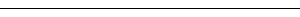
Contact DETI for information, training, and details about the University of North Georgia institutional license for SoftChalk.
Visit DETI’s SoftChalk page on SharePoint. (UNG login required)