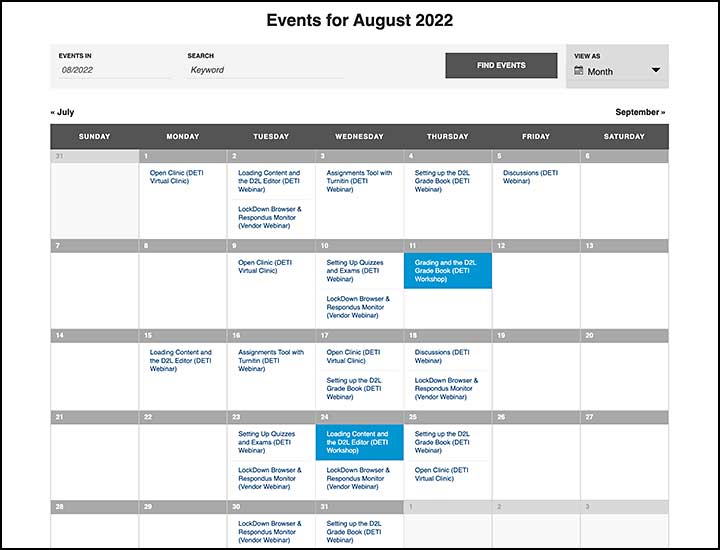2022 Schedule
The new fall calendar is now available!
DETI provides instructor and staff training nearly every day – month after month. Our training sessions range from the basics (loading D2L content, setting up a Grade Book, building quizzes and exams, etc.), to the more advanced Teaching and Facilitating an Online Course.
Four Types of Training Sessions
Virtual Open Clinics: A DETI Support Team member will answer your questions when you drop in during online clinic hours. Visit the DETI Virtual Open Clinics page on myUNG (UNG login required) for dates, times, and a Zoom link needed to enter the virtual clinic.
DETI Webinars: The DETI Support Team provides online instructions, typically focused on a single topic, with time for questions from participants. Webinars generally last about one hour.
DETI Workshops: Workshops provide hands-on, in-person training. We’re bringing back a limited number of workshops this fall.
Vendor Webinars: These training webinars are scheduled and presented by vendors. Look for webinars from Respondus, Honorlock, SoftChalk, and others.
Visit these vendor websites for their complete list of training webinars and on-demand content:
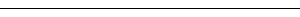
How to Use the Training Calendar
The DETI Training Calendar provides a day-by-day listing of available training sessions. Hover your mouse over a calendar event to see details in a pop-up window. Click a calendar event for full details and a registration link. Most sessions require registration.
After registering for an event, an email will be sent with information and a link to the virtual meeting room.
Note: If you are unable to attend, please send DETI an email and let us know.
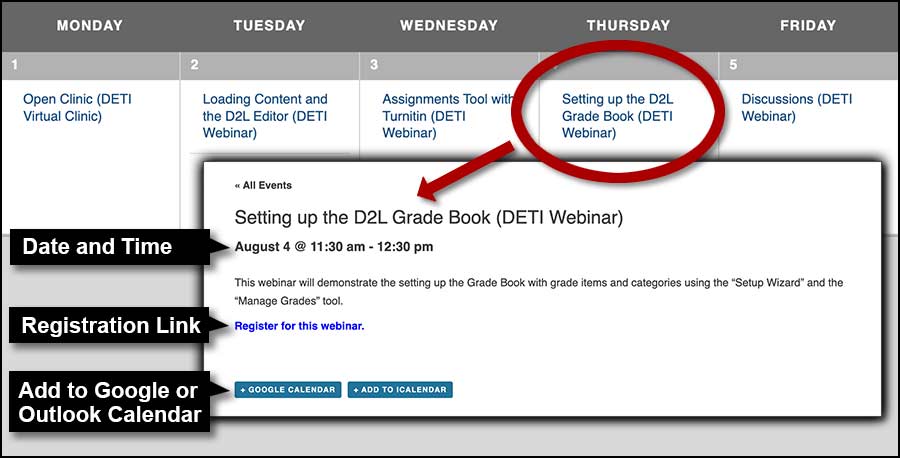
Set up a reminder by downloading and running the Google Calendar or iCalendar (Outlook) app to place the event details in your calendar.
Searchable Calendar
Search and customize the calendar to locate topics of interest.

Search or change the view by:
Month and Year – Click the “Events In” date and select a different month. Use the arrow next to the year to change the year. Click the “Find Events” button to perform the search.
Keyword – Type in a specific word such as quiz, assignment, Turnitin, or clinic. Click the “Find Events” button. Only calendar events containing the keyword, in that month, are displayed.
Next Month – Click the month on the top right corner to bring up next month’s calendar.
View – Click the “View As” button to view the calendar as a list, view only one day of events, or return to the full month.
Delete the keyword and change the date to the current month, then click the “Find Events” button to return to the full DETI Training Calendar.
Remember: Virtual Online Clinic details are found on the DETI’s Clinic page on myUNG (SharePoint). Use the Zoom link on the page to enter anytime during the clinic hours.