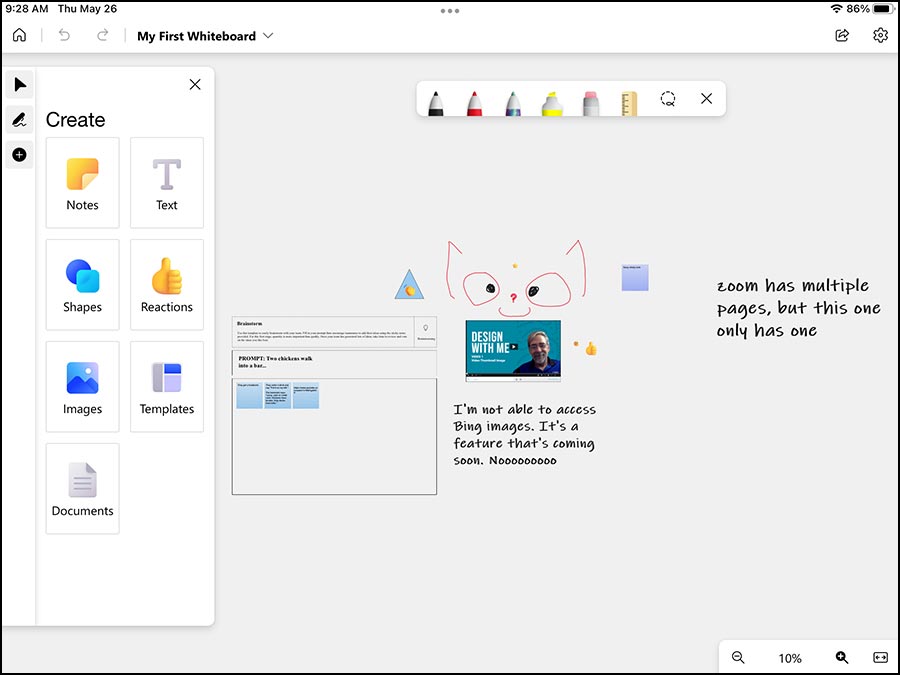Whiteboards
The digital whiteboard is a great way to quickly present information, and when shared, it provides a way to plan projects and brainstorm ideas.
Zoom Whiteboard
Zoom introduced an improved whiteboard in April. Draw pictures, make annotations, add sticky notes and photos. Set permissions to allow others to make changes or just view the content.
Create a whiteboard during or after a Zoom meeting. Log into the Zoom website or Zoom app.
Getting Started with Zoom Whiteboard (zoom.com)
Zoom Whiteboard Support Section (zoom.com)
Explore Zoom Whiteboard Features (zoom.com)
Microsoft Whiteboard
Microsoft has had a whiteboard for many years. It has features similar to the Zoom whiteboard plus multiple pens, text highlighter, ruler, templates, and reactions icons. Many new enhancements are planned for 2022.
Go to the Microsoft Whiteboard page at https://whiteboard.microsoft.com and login with your UNG credentials. It is supported on devices running Chrome, Edge, Firefox, and Safari.
A Microsoft Whiteboard app is available for many devices.
Download the app for Windows, Android, iPhone or iPad (microsoft.com)
Microsoft Whiteboard Details and Support (microsoft.com)
Microsoft Whiteboard Videos (YouTube.com)
How to Use Microsoft Whiteboard (YouTube.com)