Stop mousing around. The fun, fast way to play video in an eLearning@UNG (D2L) course is with keyboard shortcuts.
Use the mouse to start playing a video or tap the tab key until the video player is highlighted. Shortcuts only work when the video player is active.
Video players from different companies have different shortcuts. However, there are a few shortcuts that work on nearly all players. Press the spacebar to stop or start a video. Press the letter f to enlarge a small video player to full screen.
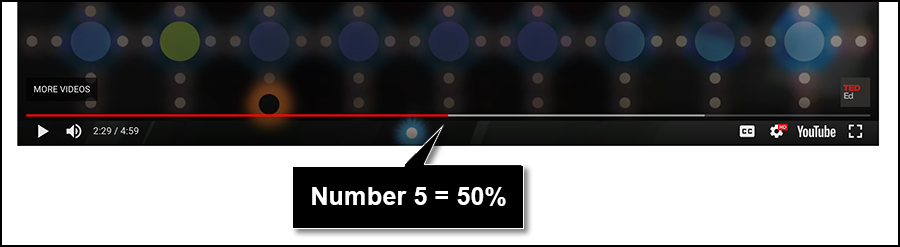
YouTube, Kaltura, and Films On Demand allow viewers to jump to a section of video by typing a keyboard number. Type 5 and jump to the middle of the video (50%). Type 1 and jump to the 10% mark of the video. YouTube uses zero to jump to the start of the video.
Here are a few useful shortcuts for commonly used video players.
YouTube Video Player Keyboard Shortcuts
| KEY | ACTION |
| Spacebar | Play/Pause |
| j | Back 10 seconds |
| k | Pause/Play |
| l | Forward 10 seconds |
| Numbers 1-9 * | Jump to 10% to 90% on the video player’s playbar |
| Number 0 | Jump to Beginning of Video |
| f | Full Screen/Small Screen |
| esc | Returns to Small Screen from Full Screen |
| c | Hide/Activate Closed Captions |
| Shift + ? | Opens Full List of Shortcuts |
* Type a keyboard number, not a keypad used on some computers.
More YouTube Keyboard Shortcuts (YouTube Help)
Kaltura Video Player Keyboard Shortcuts
| KEY | ACTION |
| Spacebar | Pause/Play |
| Right Arrow | Forward 5 seconds |
| Left Arrow | Back 5 seconds |
| Numbers 1-9 * | Jump to 10% to 90% on the Video Player’s Playbar |
| f | Full Screen |
| esc | Returns to Small Screen from Full Screen |
* Type a keyboard number, not a keypad used on some computers.
More Kaltura Keyboard Shortcuts (kaltura.com)
Films On Demand Video Player Keyboard Shortcuts
| KEY | ACTION |
| Spacebar | Pause/Play |
| Numbers 1-9 * | Jump to 10% to 90% on the Video Player’s Playbar |
| f | Full Screen |
| esc | Returns to Small Screen from Full Screen |
* Type a keyboard number, not a keypad used on some computers.
Alexander Street Video Player Keyboard Shortcuts
| KEY | ACTION |
| Spacebar | Pause/Play |
| k | Pause/Play |
| f | Full Screen |
| esc | Returns to Small Screen from Full Screen |
| m | Mute/Unmute Volume |
Vimeo Video Player Keyboard Shortcuts
| KEY | ACTION |
| Spacebar | Pause/Play |
| f | Full Screen/Small Screen |
| esc | Returns to Small Screen from Full Screen |
| c | Hide/Activate Closed Captions |
| v | Open Video on Vimeo Website |
| h | Speed and Video Preferences |
| ? | All Keyboard Shortcuts |
More Keyboard Shortcuts (Vimeo)

