With an estimated 300 hours of video uploaded every minute, finding high-quality YouTube video is not always easy.
YouTube’s search feature, along with YouTube filters, can be useful for narrowing down the video choices.
See DETI Basics: YouTube Videos (January 2022 DETI Digest)
Start with Trusted Channels
Channels you know and trust such as National Geographic, Khan Academy, Wired, NOVA PBS, TED, etc., provide excellent videos that can be embedded in an eLearning@UNG (D2L) course. Most are expertly closed captioned.
How to Search for a Channel
- On YouTube.com, type the channel name in the Search box, and hit the return key.
- Click the Filters icon.
- Click Channel in the Type column.
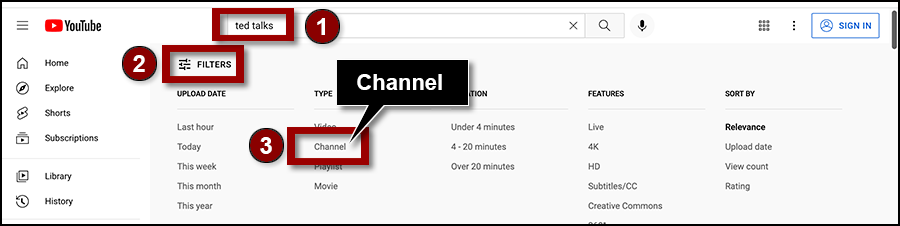
YouTube will display a list of channels that may or may not be the channel you are looking for. Anyone can copy a logo, post some videos, and pretend to be a popular channel.
Can you Spot the Legitimate Channel?
Is the video illegally ripped from a DVD and posted on a copycat site? Is the video in its original format? Has it been edited?
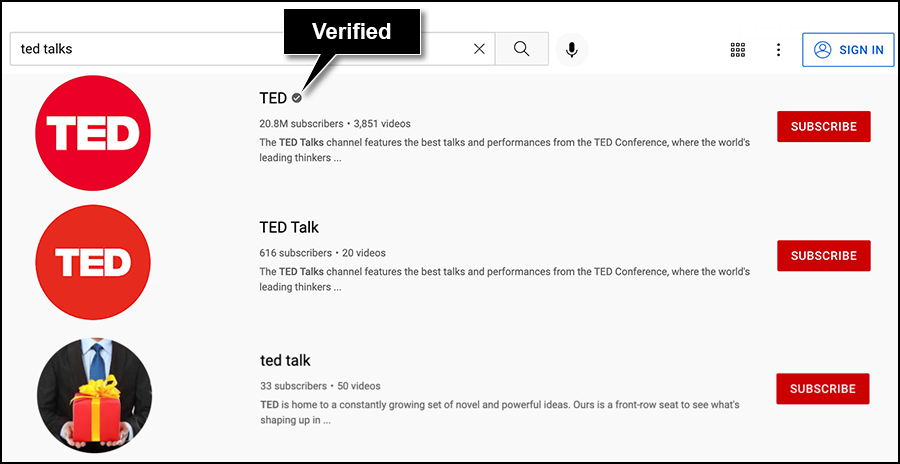
YouTube channel owners can request a “verification badge” to indicate they are the genuine channel. After meeting specific requirements and undergoing a check by YouTube, verified channels and their videos receive a checkmark next to the channel name.
Since the badge must be requested, and generally require 100,000 or more subscribers, there are plenty of “genuine” channels that have not been verified. Videos from these websites require extra caution before using them in a course.
Search the Verified Channel
Open the verified channel. Click the magnifying glass in the channel, type a keyword in the search box, and hit the computer’s return key.
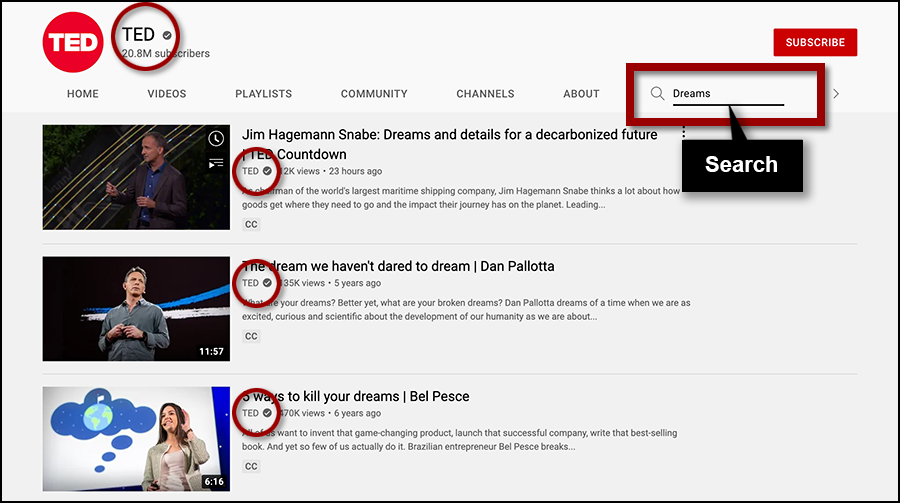
In this example, only verified videos from the verified channel TED are displayed in the search results.
Resources
UNG instructors have access to Films On Demand and Alexander Street educational videos. Videos from these websites are ready for use, do not contain advertising, and are easily embedded in eLearning@UNG (D2L) courses.
Learn more about these video databases:

