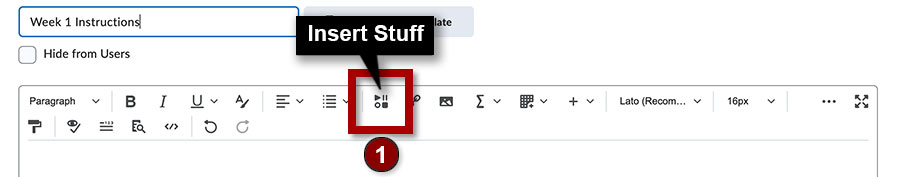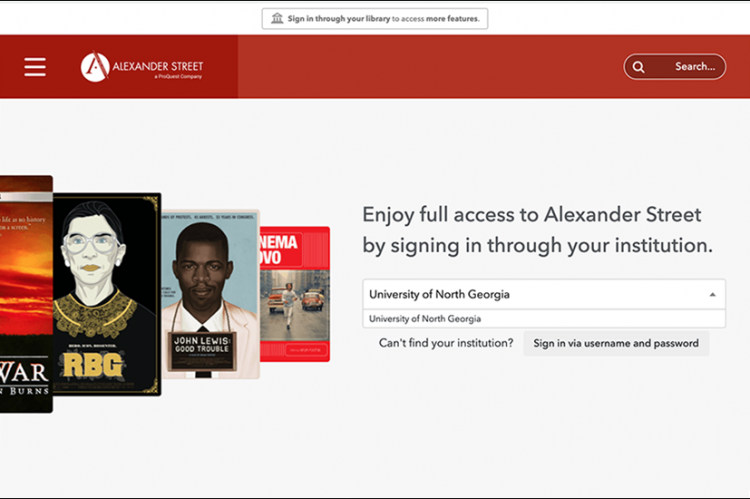Closed-Captioned Videos for Online and Classroom Use
Alexander Street, a ProQuest Company, provides streaming videos from a wide variety of sources including PBS, CBS, A&E, BBC, CNN, Music Box Films, National Film Board of Canada, and Sony Pictures Classics.
Alexander Street videos are closed-captioned and do not contain advertising. They are ready for use in a classroom and can be embedded into an eLearning@UNG (D2L) module.

These are just a few of the topics covered by Alexander Street:
| American History Art & Architecture Art & Design Asian Studies Black History Classical Music Criminal Justice & Public Safety Dance Dentistry Drama Education | Engineering How-to Medical Imaging Nursing Psychology Rehabilitation Therapy Religion & Thought Science Sports Medicine & Exercise Science Theater World Music |
Sony Pictures Classics
This collection includes foreign films, documentaries, comedies, and dramas. It has 348 feature-length films to choose from, including:
- Being Julia
- Crouching Tiger, Hidden Dragon
- Dogtown and Z-Boys
- Foxcatcher
- Kung Fu Hustle
- Laurel Canyon
- Miles Ahead
- Pollock
- She Hate Me
- The Fog of War
- Truth
- Where’s My Roy Cohn?
- Who Killed the Electric Car?
Watch Online
Visit the Website: Go to the Alexander Street website, click the “Sign in through your library” link at the top of the page, type University of North Georgia, select the name from the drop-down menu and log in using UNG’s Two-Factor Authentication. The website is available for students and instructors.
Students can watch movies, share links, search the video’s transcripts, and use Alexander Street’s citation feature to copy information in the proper style.
Instructors can search for and play videos from the website. Be sure to write down the title of any movies you would like to embed into a D2L course module. The search feature in D2L is imprecise and may provide too many videos to scroll through.
Embed the Video
Alexander Street videos can be embedded into an eLearning@UNG (D2L) course.
Open or create a File in a course module.
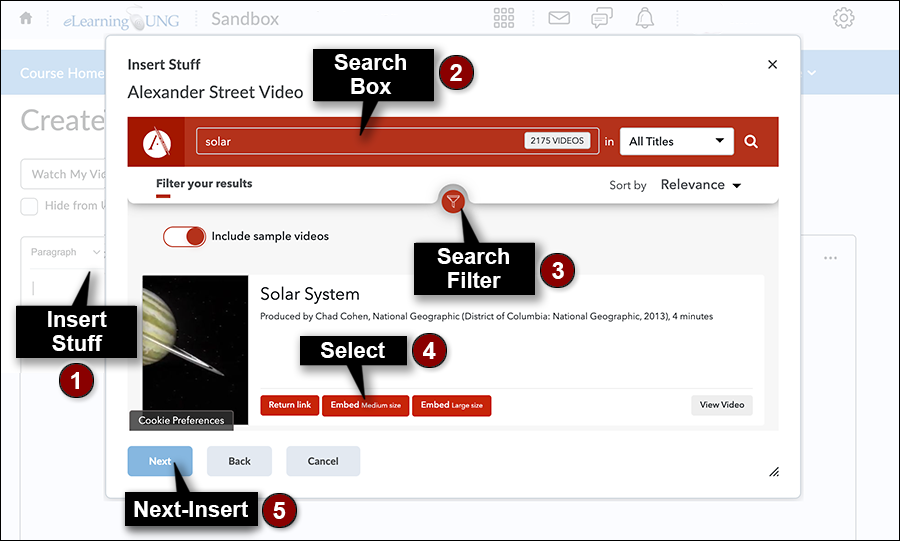
In D2L’s Brightspace Editor:
- Click the Insert Stuff icon (top row of the editor, next to the link icon). In the Insert Stuff drop-down menu, scroll down and select Alexander Street Video.
- Type a title or keyword in the Search Box to search All Titles. Click the All Titles drop-down menu for a narrower search of Alexander Street’s special collections of videos – Academic Video Online or Counseling and Therapy in Video. Hit the return key or click the magnifying glass icon to perform the search.
- (Optional) Click the Filter icon below the Search Box and select areas to narrow the search.
- After scrolling through the list of videos and choosing one, select either Return Link (creates a link), Embed Moderate size (390px by 640px) or Embed Large size (768px by 1024px)
- Click Next and then Insert to place the video player on the page.
After writing the File title, adding any additional text, images or videos, be sure to save the file.
The media is now available in your eLearning@UNG (D2L) course.