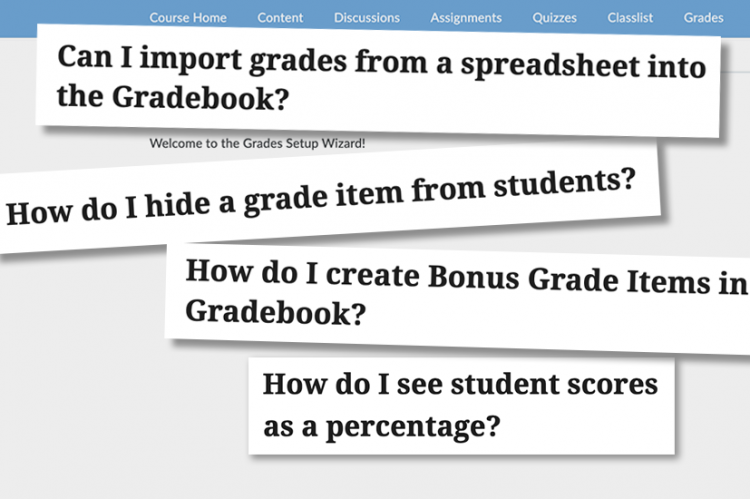We Answer Your Gradebook Questions
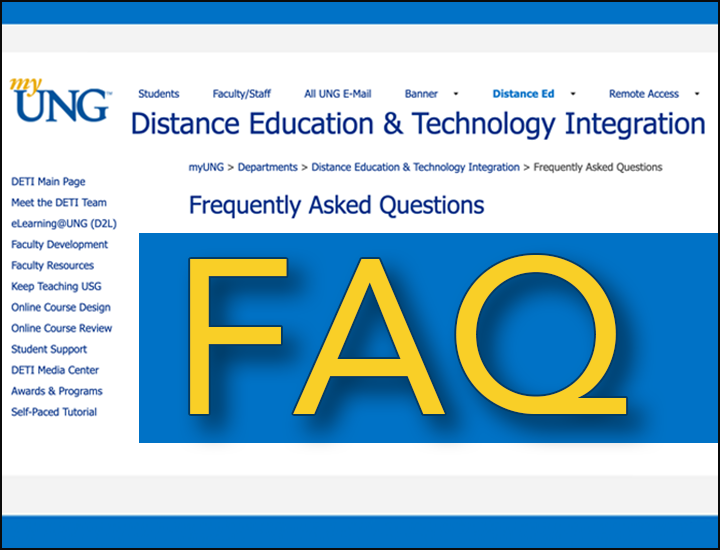
Do you need a gradebook? Yes! UNG instructors are required to create and use the eLearning@UNG (D2L) gradebook for all online, hybrid, and face-to-face classes. Online grades provide timely and readily accessible feedback for student and instructors.
Can I import grades from a spreadsheet into the Gradebook?
Yes, it is done by saving the spreadsheet (formatted specifically) as a .csv file. See the following handout for instructions for formatting and importing a .csv file.
If one wants to import scores into the Gradebook, it is recommended that the Gradebook first be set up with grade items and categories (if used) and then exported to a .csv file for use as a template for importing grades.
Read the Instructions (PDF)
How do I drop the lowest grade for a grade category?
You can have the grade book automatically drop the lowest grade for a grade category if the distribution is across all items in the Points system or weight evenly across all items for the Weighted system. See the following instructions:
How to Drop the Lowest Grade for a Grade Category (PDF)
How do I hide a grade item from students?
The visibility of a grade item is controlled through the “Restrictions” of a grade item. See the following for details:
Hiding a Grade Item from Students (PDF)
How do I create Bonus Grade Items in the Gradebook?
Any grade item can be set to be a bonus item in the properties of the grade item. See the following guide for how:
Creating a Bonus Grade Item (PDF)
How do I see what a student sees when viewing their grades?
You can look at a “Preview” of an individual students grade view. Follow the instructions in the PDF below.
The Student Grade View by Instructor Preview (PDF)
How do I see student scores as a percentage?
By default, students can see their grades as both numeric and percentage (if the grading scheme has been set for “percentage”). The default view for instructors, however, does not include the percentage score, but can be turned on by following the instructions in this handout:
Displaying the grade scheme in the Gradebook (PDF)
How do I release or unrelease (hide) the final calculated or adjusted grade?
See the instructions in the handout below to release or hide (unrelease) either the final calculated or final adjusted grade to your students.
Releasing or Unreleasing Final Grades (PDF)
If you don’t know the difference between a Points or Weighted Grading System, watch the video or visit our gradebook page for basic gradebook instructions.
Related Stories
Get More DETI FAQs: Read more Frequently Asked Questions on our SharePoint site.
Visit the D2L Helpdesk
USG’s D2L Helpdesk: Get help 24/7, 365 days a year. Search the database, live chat by text, or call the helpdesk.
Getting Started: The Gradebook
Instructors – Managing your Gradebook
Brightspace Community
(Brightspace.com) Instructor – FAQ – Grades