Online Learning Software Training
DETI provides training workshops, webinars, and clinics throughout the year for software related to online learning. Scheduled training can be found at the DETI Events Calendar. Individual and group lessons are also available on request.
Need Help? Submit a DETI service ticket
The following programs used in eLearning@UNG (D2L) are supported by DETI.
Brightspace by D2L – the Learning Management System (LMS) used by UNG. When you log in to eLearning@UNG (D2L), you are logging into Brightspace. (myUNG login required) Visit the Brightspace FAQ Page

Blackboard Collaborate – hold a live virtual class, have a meeting, or give a presentation online. It’s similar to Zoom, with breakout rooms for your students. (myUNG login required) Learn More about Blackboard Collaborate
Films On Demand – this database contains thousands of online educational videos that are professionally closed-captioned. Videos can be added to eLearning@UNG modules. Learn More about Films On Demand
Honorlock – This online proctoring service uses AI technology to record and identify any proctoring issues. Learn more about Honorlock.
Kaltura Capture – this downloadable software is used to record media and upload it to Kaltura. It can record audio, video, and the computer’s desktop (or any combination of these). Used for recording lectures. Learn more about Kaltura Capture

Kaltura Video Platform – stores and serves media (video and audio files) used in eLearning. It’s like a private YouTube for UNG – without the ads. The platform provides simple media editing tools, a video quiz maker, and a slideshow maker (Chapters). Uploaded media are automatically closed-captioned but errors need to be corrected. DETI can assist with captioning. (myUNG login required) Learn more about Kaltura Video Platform

ProctorU – a live online proctoring service via computer or laptop equipped with a webcam and microphone. Instructors register their exam with ProctorU. Students are charged a fee when using this service. (myUNG login required) Learn more about ProctorU
Respondus LockDown Browser – a custom browser that locks down the testing environment when students take quizzes and exams in eLearning@UNG (D2L). Be sure to use LockDown Browser with Respondus Monitor when using LDB for online proctored exams. (myUNG login required) Learn more about Respondus LockDown Browser
Respondus Test Creation – a powerful application for creating and managing exams that can be printed to paper or published directly to eLearning@UNG. (myUNG login required) Learn more about Respondus Test Creation

Smarthinking – provides free online tutoring in more than 150 subject areas for all UNG students (face-to-face and online). Help is available in many subjects 24 hours a day, 7 days a week. Students can leave a question and get an answer in about a day, meet with a tutor online or make an tutoring appointment. (myUNG login required) Learn more about Smarthinking

SoftChalk – this course-authoring software can be used to create web-based course modules and interactive lessons. These course modules and lessons can be linked and integrated into eLearning@UNG (D2L). (myUNG login required) Learn more about SoftChalk
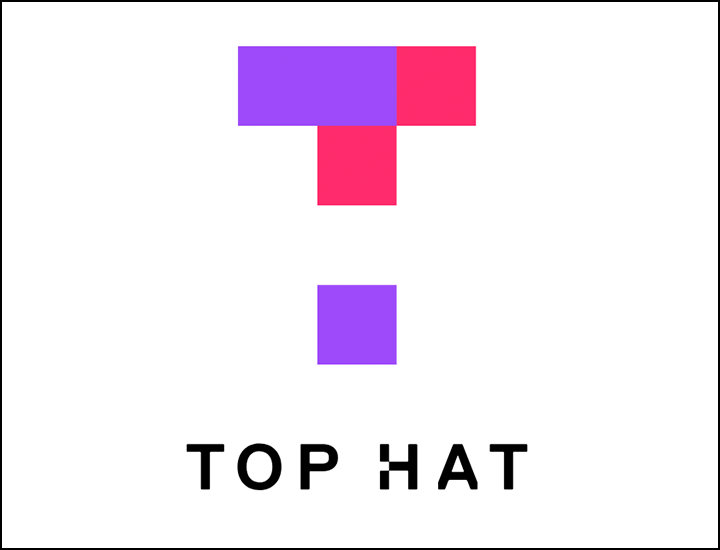
Top Hat – a student engagement system that allows instructors to take attendance, ask questions, take polls, give quizzes, and get feedback from students during class. Also provides access to no-cost and low-cost textbooks. Top Hat is free for instructors, but there is a fee for students. (myUNG login required) Learn more about Top Hat

Turnitin Feedback Studio – provides instructors with plagiarism-checking and grading tools. (myUNG login required) Turnitin Feedback Studio
Video Assignment Tool – an easy way for students to upload media (video or audio) for review and grading by their instructor. The tool provides a peer review option, allowing students to view and comment on uploaded media. Learn more about the Video Assignment Tool
Additional Services
Do you need assistance creating online content? DETI can help with the design and production of audio and video projects used online.
New Tools for Online Learning
All requests for new eLearning@UNG tools are required to meet specific standards and undergo an approval process. The approval process includes endorsement by the University System of Georgia (USG) and evaluation in a testing environment prior to being placed in eLearning@UNG (teaching/production environment). Vist the Learning Tools Interoperability integrations (LTI) page on DETI’s SharePoint site for details.
Updated September 1, 2022

