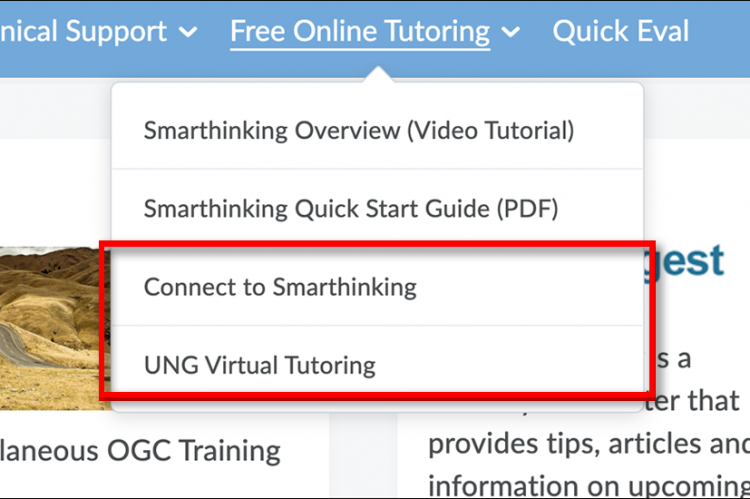Two Options for UNG Students
Students have access to free online tutoring from inside an eLearning@UNG (D2L) course.
Smarthinking
Smarthinking is an easy-to-use, free online tutoring service available to all UNG students – online and face-to-face.

Smarthinking provides tutoring in more than 150 subject areas, some of which are available 24 hours a day, 7 days a week.
Students can “drop-in” for live tutoring, submit questions for a response within 24 hours, schedule an appointment, and view archives of past sessions. They can also create a group and invite a tutor for assistance.
Students cannot log in at smarthinking.com or pearson.com.
How to Access Smarthinking
UNG students log in to eLearning@UNG (D2L) and click the “Free Online Tutoring” link in their course. There is no fee to use the service, but tutoring time is limited to 10 hours. Students can email UNG’s Online Student Success Advisors at UNGOnline@ung.edu to request more time.
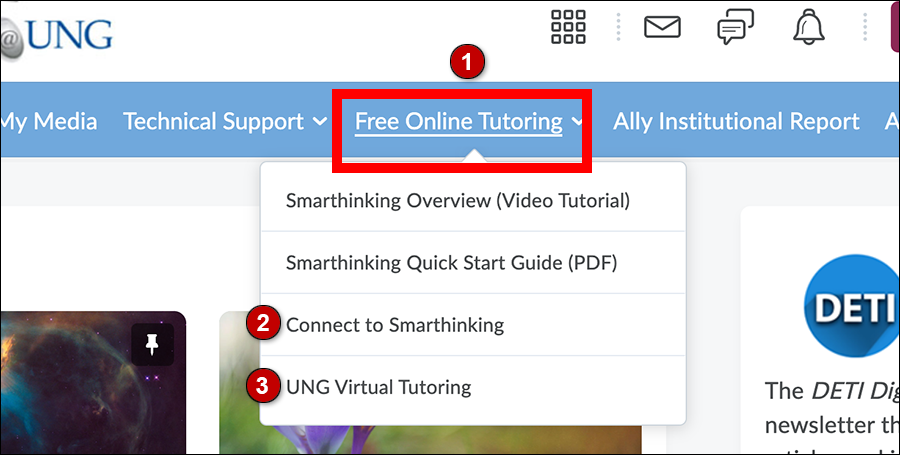
2) Click Connect to Smarthinking to access Smarthinking
3) or click UNG Virtual Tutoring to visit UNG Tutoring on ung.edu.
Learn More
Smarthinking provides online tutoring in subjects such as:
- Writing (all subjects)
- Spanish
- Reading Comprehension and English as a Second Language
For the full list of subjects, click the PDF link:
- Nursing and Allied Health (PDF)
- Mathematics and Statistics (PDF)
- Science (Biology, Chemistry, Physics) (PDF)
- Accounting and Economics (PDF)
Smarthinking also provides student career writing services to improve résumés, LinkedIn profiles, and job application essays.
Students can practice job interview skills in real-time video mock interviews.
UNG Virtual Tutoring
Students can click the Free Online Tutoring link in D2L and select UNG Virtual Tutoring. Free online tutoring through Tutoring Services is available for enrolled UNG students.
Tutoring sessions are conducted by UNG professional and peer tutors.
Writing tutoring is available online and in person through WCOnline. Math, physics, chemistry, accounting, and other subjects are tutored in-person by appointment, or online with Microsoft Teams.
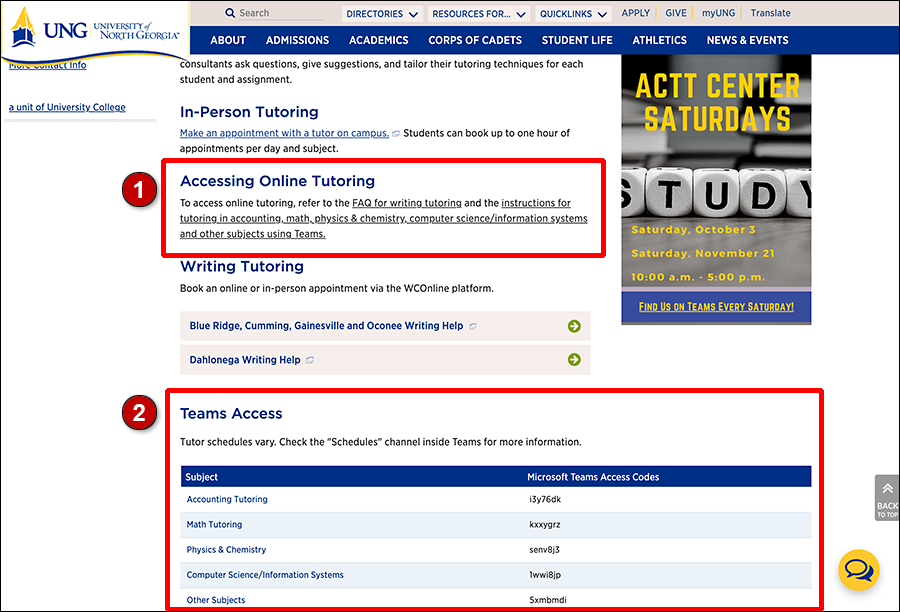
1) Accessing Online Tutoring. Click the FAQ for writing or Teams instructions link.
2) Teams Access codes. Check the schedules channel inside Teams for information.
Microsoft Teams access codes are listed by subject.
Microsoft Teams
Use the Microsoft Teams app (desktop or mobile) or log into Microsoft 365 (formerly Office 365).
How to Join UNG Tutoring Services’ Teams
- Find a Teams Access Code on the UNG tutoring services webpage.
- Write down the code you need or copy and paste it.
- Use the Teams app or log in to Microsoft 365 with your UNG username and password and then open Teams. Click “Join or Create Team” and then type in the correct code for the Teams tutoring subject you wish to join.
How to Ask for Tutoring Help within Teams
- Click “Connect with a Math Tutor.”
- Tutors post greetings indicating which courses they tutor and their schedule.
- Reply to a tutor’s message. Include your class and what you need help with. The tutor will contact you shortly!
Related Links
Instructions for Accessing Teams Tutoring
UNG Information Technology Services
UNG Tutoring Questions? Email tutoring.services@ung.edu