Improve Skills with the Percipio eLearning Program
UNG’s Human Resources department administers training with Percipio, an online training and development platform.
If you have used Percipio to take required UNG training, you may have missed the other great content Percipio has to offer.
Percipio contains thousands of books, audiobooks, videos, training materials, and free non-credit hour professional development courses. It also has content in a wide variety of topics – including content useful to online instructors.
Log in
Step 1 Go to the Percipio – Employee Training page (on UNG.edu) for Percipio FAQs and Quick Start information.
Step 2 On the Employee Training page, click Access to Percipio eLearning Program.
Step 3 Sign in with UNG credentials (2FA login with the Duo Mobile app).
Search and Use Percipio
Use the “Search our library” box at the top of the homepage to locate content.
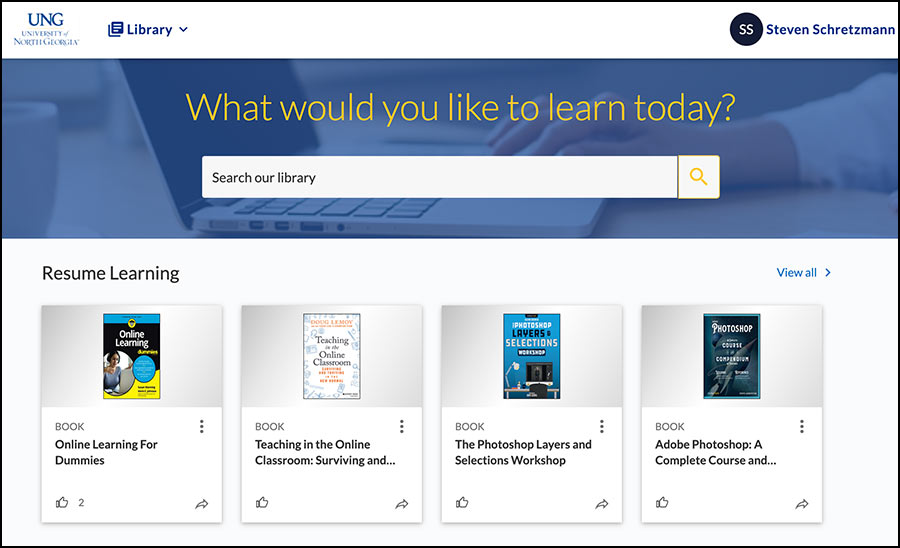
Search by title, topic, or publisher. If necessary, use filters such as book, audiobook, course, video, or expertise level to narrow the search.
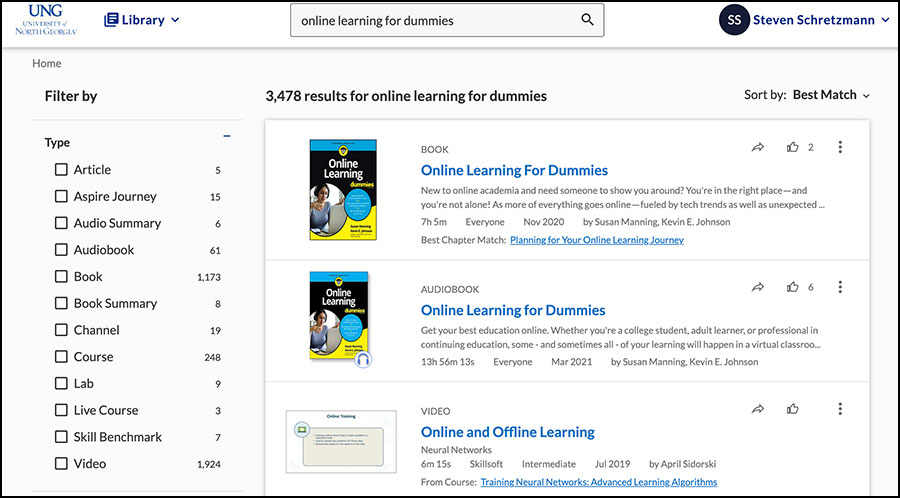
Open Content
Open the content by clicking on the title or thumbnail image. Opened content appears on the homepage in the Resume Learning section under the search box.
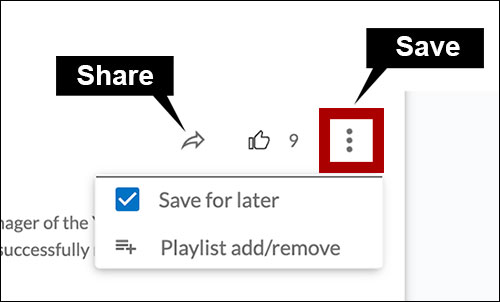
Save for Later
After performing a search, click an icon on the right side of the title to share a link to Percipio content with a co-worker, recommend the content with a thumbs up, or save the content for later or add/remove content to a playlist.
“Save for later” content is placed on the homepage under the My Playlist section. Opening the content adds the content to the Resume Learning section.
Return Saved Content
When done with the content, go to the Resume Learning Section on the homepage and click the three dots under the thumbnail image. Click the Remove link from the menu.
Dummies Books
Percipio has hundreds of “Dummies” titles from the popular series of instructional and reference books.
Some useful Dummies titles for an online instructor include:
- Online Learning For Dummies
- PowerPoint For Dummies
- Zoom For Dummies
- Microsoft Teams For Dummies
- Word For Dummies
Additional books from other publishers include:
Teaching in the Online Classroom: Surviving and Thriving in the New Normal (Book and Audiobook)
The Online Teaching Survival Guide: Simple and Practical Pedagogical Tips (Audiobook)
Note: Some of the books in Percipio may be old and out of date. Be aware of the published date located under the content description. There may be newer content available.
Percipio App for Mobile Devices

Use the app on your mobile device and take Percipio with you. Access content on a desktop computer and pick up where you left off on a mobile device, and vice versa. Internet access is required to log in. However, books can be downloaded to the mobile device and are available offline.
Get the App
Visit the Google Play Store (Android devices) or Apple App Store (iPad, iPhone devices) and search for “Skillsoft Percipio.”
Open the app and type UNG (in the Site Name box) in the login screen to complete the URL (ung.percipio.com).
Use UNG login credentials and the Duo mobile app to complete the log in.
