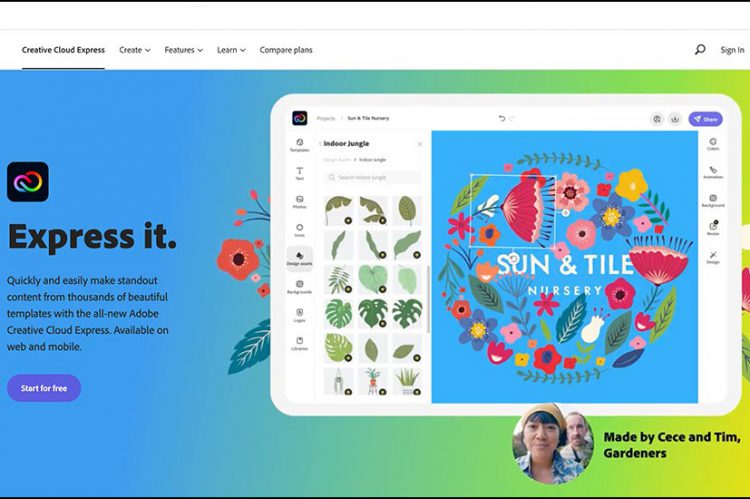Free Photo, Video, and Graphic Design Software
Creative Cloud Express provides an easy way to be creative – without a steep learning curve.
Express is web-based software that combines the basic tools of Photoshop and Premiere, Adobe’s photo and video editing software. Express also provides thousands of photos, templates – even music – to let users create just about anything needed for print and online projects. It is similar to Canva, the popular web-based design software available since 2013.
Photos and Graphics
Creative Cloud Express can be used to color correct, crop, rotate, and resize photos and graphics. The tools are rudimentary, but it also provides an advanced “remove background” feature to make photo cutouts quick and easy. When done, use the photo in an Express project or export the file to the computer.
Select a template format (poster, collage, business card, slideshow, social media post, etc.), edit the text, change the font, swap out the background image, and add an Adobe Stock photo or upload your own.
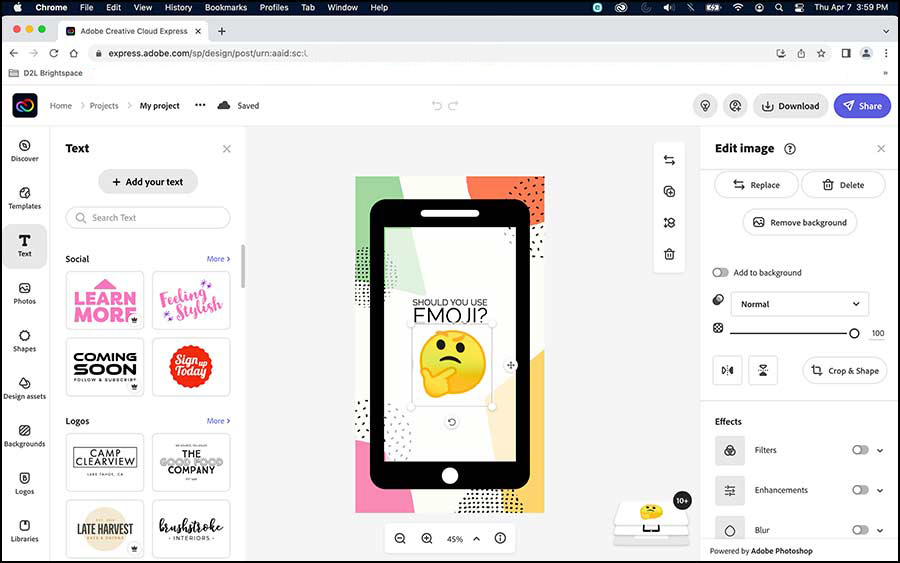
When the project is done, images can be downloaded as a JPG (small file size, good for photos), a PNG (larger file size but provides smoother graphics), or a PDF. For most projects the JPG format will be the better choice.
Images can be printed, uploaded to websites, or used in eLearning@UNG (D2L) course modules.
The software saves the project in the Cloud until the user deletes it. The project can be opened and edited anytime, on any computer, by logging into Adobe Creative Cloud Express.
Videos
Express includes a basic video editor. Combine clips, trim, resize, convert to a GIF, adjust the video’s speed or put the action in reverse. Create a video from scratch or select a story template, theme, size (widescreen or square), and music. Add text, videos, photos, or icons. Click the microphone icon to record a voice-over.
Export as an MP4 movie when done. The file can be posted on YouTube, a social media platform, or uploaded and embed the video in an eLearning@UNG (D2L) course module.
For details about adding video to D2L, read How to Embed a Recording (May 2022 DETI Digest)
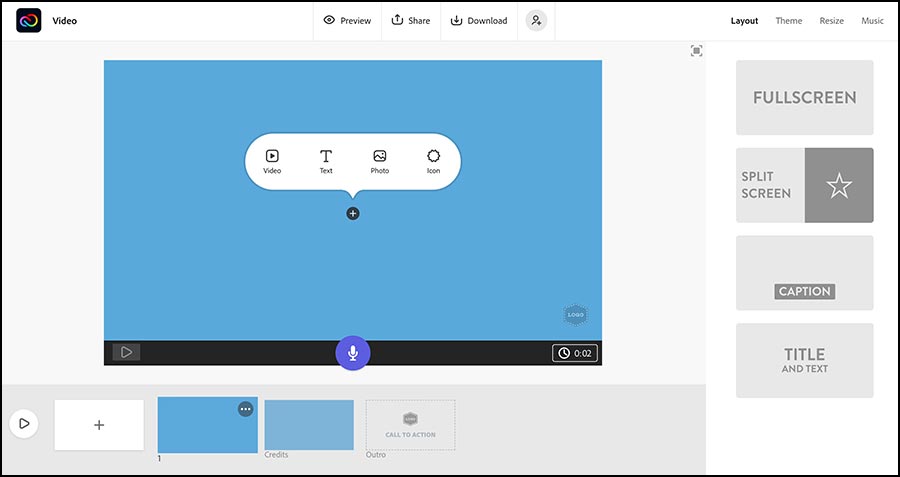
Log In to Adobe Creative Cloud Express
Go to the Adobe Creative Cloud Express homepage. An existing account from either Google, Facebook, Apple, Adobe, or an email address is needed to create an account.
For those with an existing Adobe Creative Cloud account, select the Adobe ID button and then select “Personal Account.” If the Creative Cloud account is provided by UNG, select Adobe ID and then select “Company or School Account” and use the Duo app and 2FA to log in.
The free version has limitations, but it does allow users to create and download content without watermarks. Storage space of the free version is only 2 GB, so be sure to delete any projects that are not needed.
Creative Cloud Express App
An app is not required to use Express, but it may provide a better experience on mobile devices. The Creative Cloud Express app is available in the Apple app store (iPhone, iPad) and from Microsoft (Windows 10 and latest Microsoft Edge browser are required).
Adobe Creative Cloud Express replaced Adobe Spark Post in December 2021 but not Spark Video and Spark Page. Those are still available as mobile apps. Content created with those apps can be edited using Adobe Creative Cloud Express on the web and vice versa.
Note: Adobe Stock images and music included in Express cannot be downloaded and used alone but can be used when creating new content.
Online Resources
Benefits of a Free Creative Cloud Membership