Instructors might see these links every day but never stop to read them. Use the links on the eLearning@UNG (D2L) homepage to locate answers to your D2L questions.
Instructor Help
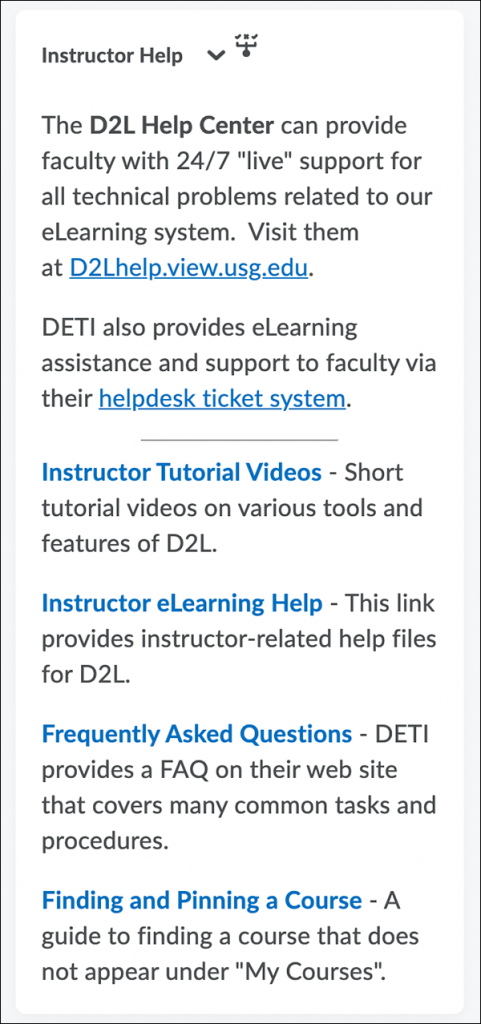
D2L Help Center
The Help Center provides faculty and students with 24/7 “live” support for all technical problems related to Brightspace by D2L. Click the Contact Support link for phone and hearing impaired technology calls. Live chat is also available. Search the database for help with the D2L Gradebook, discussions, quiz questions, and just about any topic involving Brightspace by D2L. They cannot answer questions involving third-party vendors such as Kaltura, Respondus LockDown Browser, or SoftChalk. DETI can help with those questions.
>> Go to D2Lhelp.view.usg.edu
DETI Helpdesk Ticket System
Log in using UNG credentials and Two-Factor Authentication). Complete the form and submit it. Please be specific (which course, file, video, student, etc). The Ticketing System is monitored by DETI staff during business hours. We’ll assign a person to help with the issue. We can assist with Brightspace by D2L problems, and third-party vendors such as Kaltura, Blackboard Ultra, Blackboard Ally, Respondus LockDown Browser, Honorlock, and SoftChalk. DETI also provides training webinars.
>> Go to the DETI helpdesk ticket system
Instructor Tutorial Videos
Short tutorial videos show how to use a variety of Brightspace by D2L tools and features. This video page resides on the D2L Help Center website.
>> Go to Instructor Tutorial Videos
Instructor eLearning Help
The Brightspace Help page for instructors provides instructor-related information. Use the links along the left rail to navigate to information or click the Search link and use keywords. This information is on the D2L Help Center website.
>> Go to Instructor eLearning Help
Frequently Asked Questions
DETI SharePoint Website (UNG login required)
The Frequently Asked Questions page on SharePoint is divided into multiple topics with answers to commonly asked questions. Click a question to reveal an answer and in many cases, a link to a file with instructions.
On DETI’s SharePoint site, hover over the navigation links on the left side to locate sub-categories with information links for faculty development, faculty resources (including help sections for third-party vendors), online course design, student support, and the DETI Media Center (Kaltura video platform, poster printing, and iPad Project).
Search Box: SharePoint provides a search box on the top right side of each page. Search for a keyword or topic.
>> Go to the DETI SharePoint website
Finding and Pinning a Course
Follow the PDF instructions to locate and pin a course that does not appear under “My Courses.”
>> Go to Finding and Pinning a Course
DETI Digest

Look for the DETI Digest logo on the right rail of the D2L homepage above the Instructor Help section. Our monthly newsletter contains the latest DETI news and information. It provides how-to articles, tips, and a DETI calendar of training webinars.
>> Go to the DETI Digest homepage
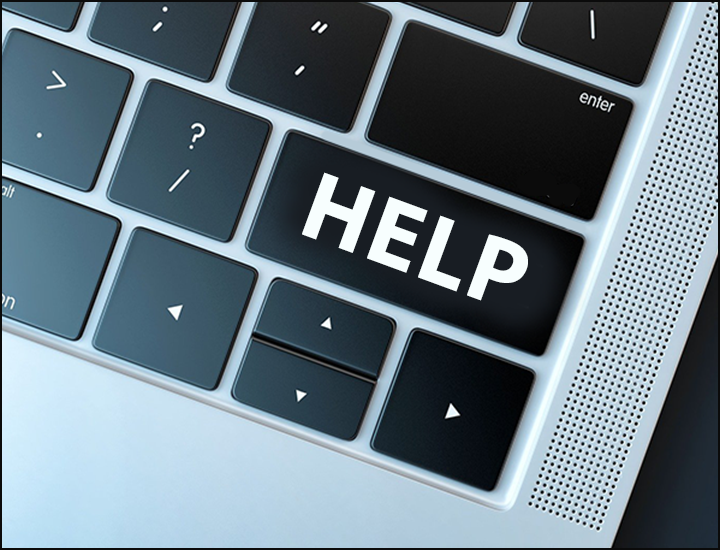
Additional Help
- DETI Training Calendar: Online webinar lessons for faculty
- DETI on SharePoint: Resources for online instructors and students (UNG login required)
