Microsoft makes it easy to create professional-looking, accessible documents that will boost your Blackboard Ally Accessibility score. Even better, they’re free.
What’s an Accessible Document?
Larger fonts, simple spreadsheets with labeled tables, and proper color contrast are all components of accessible documents. They contain headings in the proper order, input messages in Excel spreadsheets, PowerPoint slide layouts in logical reading orders, and use alt text on images and graphics.
Accessible Templates for Microsoft Office
Download the sampler templates from the Microsoft website or open them from within an Office application. Go to File > New and type “accessible templates” in the Search for online templates box.
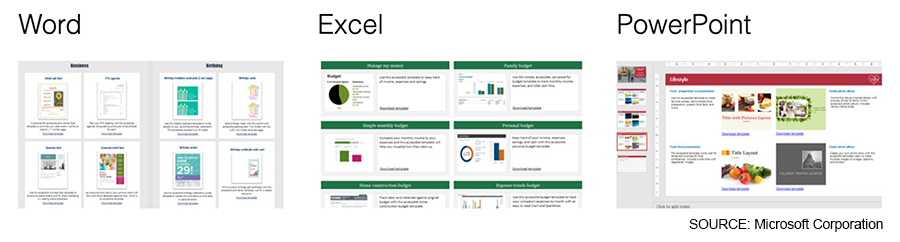
Related Links from Microsoft
- Get the Word sampler
- Get the Excel sampler
- Get the PowerPoint sampler
- Make your content accessible to everyone with the Accessibility Checker
- Make your Word documents accessible to people with disabilities
- Make your Excel documents accessible to people with disabilities
- Make your PowerPoint presentations accessible to people with disabilities
Previous Story
Blackboard Ally provides a score and instructions to help you improve the accessibility of documents in eLearning@UNG (D2L). Click the link below to learn more.
