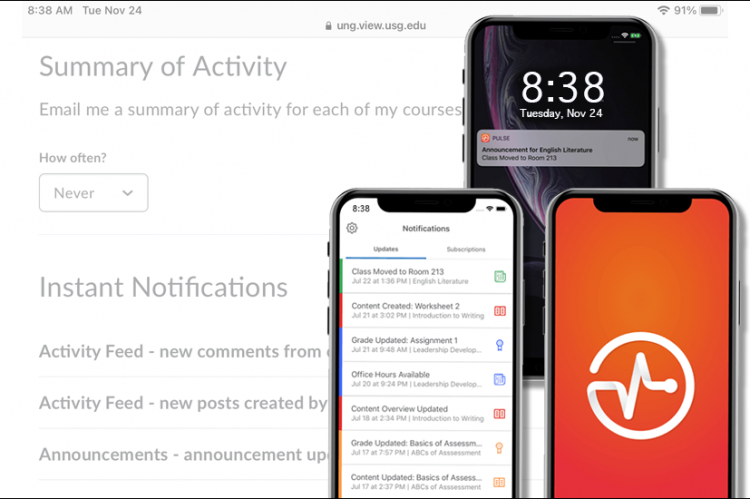Course Notifications, Calendar, D2L Content, and More

The free Brightspace Pulse app helps students keep track of eLearning@UNG (D2L) notifications, assignments, grades, and course news. Students can also access course content, view and submit discussion posts, or view their course activity feed.
Real-time alerts let your students know when classes are cancelled, rooms are moved, or new grades are posted.
The app is available for iPad/iPhone and Android mobile devices from the Apple App Store and on Google Play.
Instructors can use it for quick access to D2L on a mobile device.
Sign In with Brightspace Pulse
- Download the app on a mobile device.
- Open the Pulse App
- Search for University of North Georgia
- Log into eLearning@UNG (D2L)
- Use the UNG Two–Factor Authentication credentials
The app keeps users logged in, which allows for fast access to online course content. Logging out of the app, or deleting the app, will remove some app information (see note below in the Calendar Feature section).
Notifications
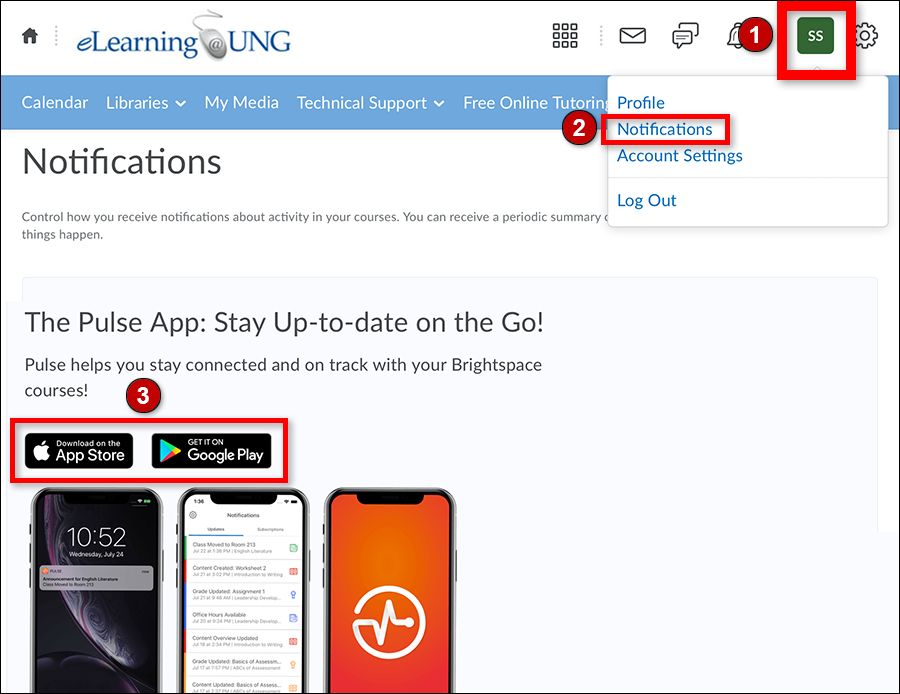
1) Click the profile name 2) Click Notifications 3) Download the app
The notifications section in eLearning@UNG (D2L) provides a long list of available alerts students can select to receive. Notifications can be turned on or off, and individual courses can be excluded.
With Brightspace Pulse, students can:
- Receive the latest grades and news
- Quickly access Brightspace by D2L to complete tasks
- See all the important dates and deadlines for each course
- Receive updates via email, text messages
- Create their own calendar events and deadlines
- Anticipate their busiest times with a quick glance of the calendar
Calendar Feature
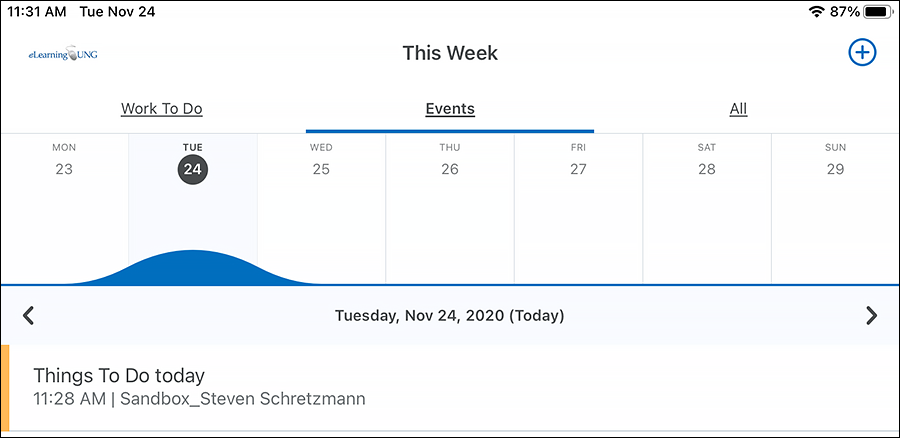
All assignment due dates, from all courses, are pulled in from the D2L calendar and displayed in the Brightspace Pulse calendar. Students can add their own events and reminders to the calendar.
Note: All personal events and reminders added by the student are saved in the app. If the student logs out of the app, or deletes the app, all personal dates are erased.