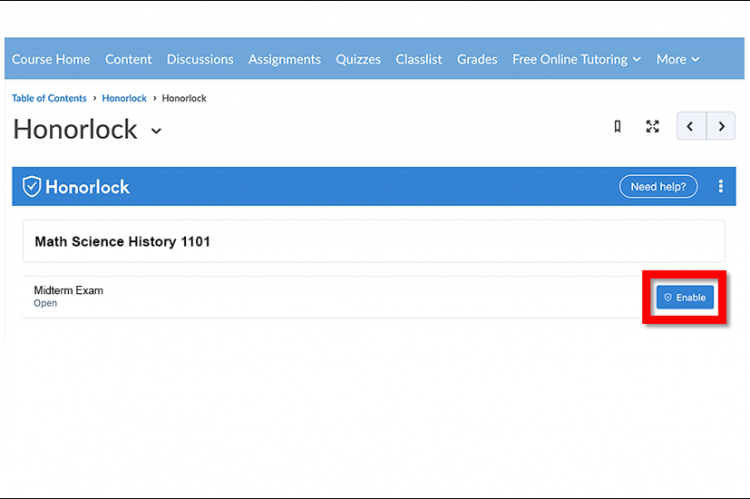On-Demand Remote Proctoring

Honorlock uses technology, and a human proctor when necessary, to monitor a student during an online exam. The online proctor ensures the instructor’s exam guidelines are followed and will interrupt the session if cheating is suspected.
Honorlock can:
- verify the student’s ID
- “scan” the testing area for unauthorized materials
- monitor the student and flag any suspicious activity
- lockdown the computer’s unauthorized applications and web browser tabs
- detect cell phone, tablet, and laptop use while a student is taking the proctored exam
- search the internet for leaked copies of the test
How it Works
The instructor enables Honorlock in their eLearning@UNG (D2L) course. There is no need to create an account or make an appointment. Only enabled exams will be proctored by Honorlock. Simply click the Enable button to the right of the quiz in the Honorlock module.
Enable the exam days in advance to provide Honorlock time to hunt down and request removal of unauthorized copies of your test questions on the internet.
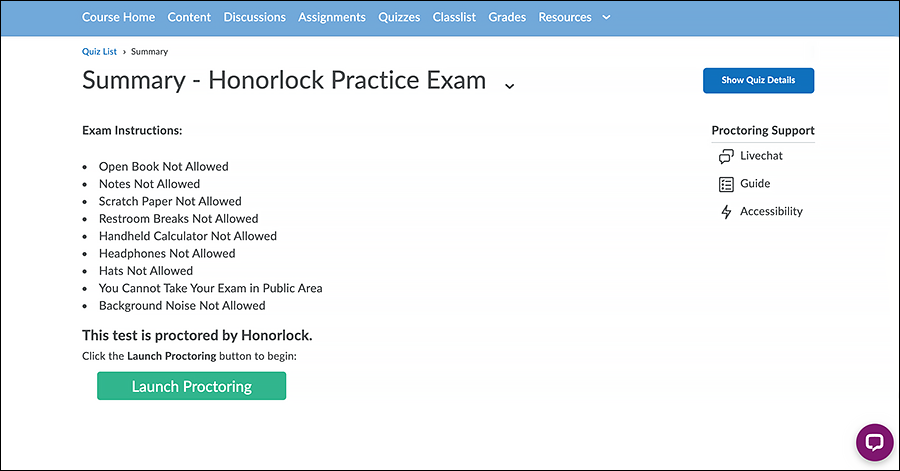
The student accesses the exam in their eLearning@UNG (D2L) course. Honorlock collects the proctoring fee, $9 per exam or $18 per course, verifies the student’s ID, monitors the exam, and provides the instructor with video and a summary of exam-related events.
Honorlock Support
Instructors and students have 24/7/365 access to Honorlock Support staff by clicking the chat bubble icon when using the Honorlock software or by visiting the online Honorlock Live Chat Support ![]() page before an exam.
page before an exam.
Computer Requirements
Honorlock works with the student’s Mac, Windows 10, or Chromebook computer, but does NOT work with iPad, cell phones, or tablets. The computer must have a webcam, microphone, internet connection, and Chrome web browser with the Honorlock Chrome extension installed.
Apple announced the release of their newest operating system macOS 11.0 Big Sur. Honorlock is compatible with this update.
Learn More
(UNG login required) Visit DETI’s Honorlock section ![]() on SharePoint for details about this online proctoring service.
on SharePoint for details about this online proctoring service.
Visit the Honorlock website. ![]()
Register for Honorlock training:
Honorlock Vendor Webinars
Watch the Honorlock Videos
- YouTube Video: How to Use Honorlock – For Instructors

- YouTube Video: How to Use Honorlock – For Students

Other Proctoring Solutions
(UNG login required) Visit DETI’s Proctored Activity Information ![]() section for additional proctoring solutions.
section for additional proctoring solutions.