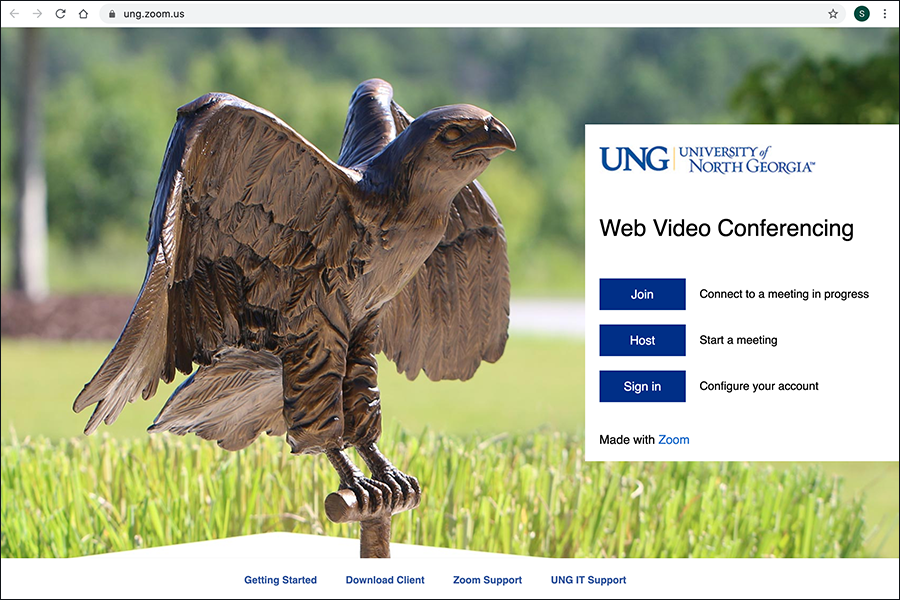
Zoom officially arrived at UNG on Monday, August 3, 2020. The popular web video conferencing software will be available for download in the Software Center on UNG computers.
Start Using Zoom
Go to the UNG Zoom Web Video Conferencing page to start using Zoom.
If you previously registered for a Zoom for a personal account using your UNG email address, you should have received an email stating:
The domain associated with your email address has been claimed by UNG. To retain access to your Zoom account, please change your email address or join the account associated with this domain.

If you intend to use Zoom for personal use, you should update your Zoom account with a personal email account.
Your UNG email address will be used by UNG Zoom.
Zoom Software
You can download and use the Zoom Desktop Client software or app for mobile device, or iPad. Use the Sign in with SSO (Single-Sign On) link, type UNG (company domain UNG.Zoom.us), and use the Duo Mobile app to log in.
Visit the Zoom system requirements page for hardware and operating system requirements.
Assistance With Zoom
If you have additional questions about installing and using Zoom, please contact UNG’s IT Service Desk at helpdesk@ung.edu, self service at https://service.ung.edu or call 706-864-1922.
Learn More
(UNG Service Portal login required) Zoom: General Help, Registration, and Troubleshooting
(on zoom.us) Change your email account.
(on zoom.us) Zoom Help Center
(on zoom.us) Zoom Video Tutorials
Updated Aug. 31, 2022
