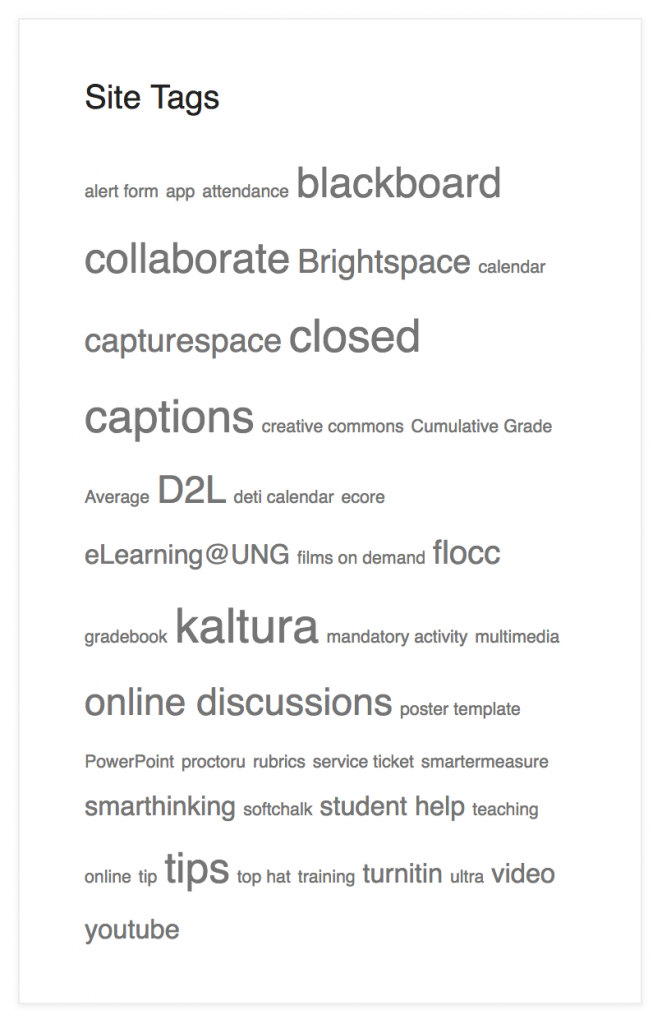
Site Tags are a list of the most used keywords on this website. DETI Digest Site Tags can be found on the right side of each page. Scroll down to find the Site Tags box.
DETI Digest editors select and tag posts with keywords to help you find important information on specific topics.
Along the right side of each page (known as the right-rail) you will see a section called Site Tags. It looks like a jumble of keywords. It is actually an editor’s selection of useful topics, listed in alphabetical order. The larger the text, the more tags you fill find on that topic.
You will also find a tag link at the end of most posts. Not every post is tagged.
If you are interested in posts about FLOCC, simply click the word “flocc” in the Site Tags box. A list of all posts tagged with the keyword “flocc” will be created. You can then skim headlines to find a story that interests you. Click the headline to read the story.
Site Tags are different than using the Search box (also on the right-rail). Searching the site will provide you with every post on this website that contains the word or phrase you searched for. If the DETI Digest contains a post about eLearning@UNG (D2L), it will certainly show up in a search for “D2L.” However, “D2L” will only show up in Site Tags if there is a useful post tagged by an editor, explaining how to use D2L.
Think of Site Tags as a list of the best DETI Digest posts, organized by topic.
