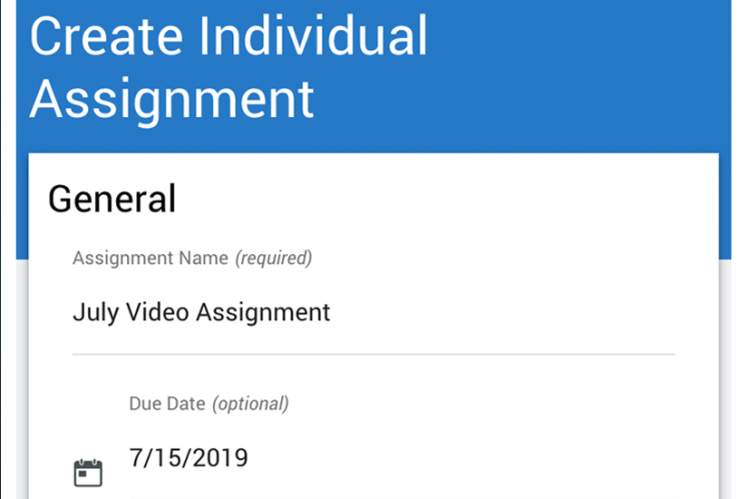Video Uploading and Grading

The Video Assignment Tool, powered by Bongo, is an easy way for students to upload media (video or audio) for review and grading by their instructor. The tool provides a peer review option, allowing students to view and comment on uploaded media.
Instructors can use the tool to assess a student’s communication ability, evaluate his or her foreign language skills, or review video demonstrations made by students.
The tool is integrated with eLearning@UNG (D2L). It takes only a few minutes to set up the Video Assignment Tool in a module.
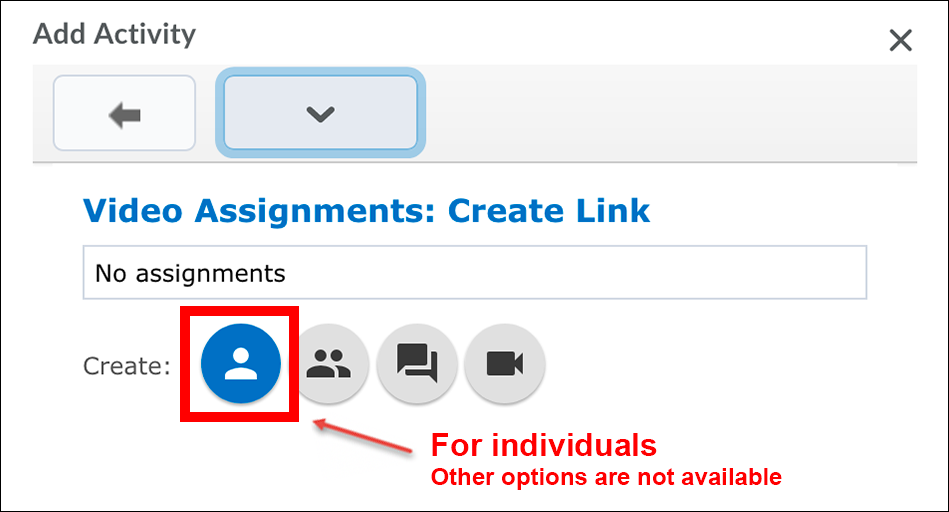
Students can submit up to 1 GB of audio or video (about 10 minutes of HD video) from their computer or cellphone. Students also have the option of posting a video from YouTube or Vimeo.
UNG is using the standard version of Bongo, which allows individual video assignments. Group video projects, question and answer projects, and interactive video projects are not available at this time.
Dr. Michael Roger (Blue Ridge Campus) uses the Video Assignment Tool for viewing and grading video presentations of his students’ capstone projects.
“While separate from the normal assignment tool, [I] was still able to set up a due date, peer reviews, and have the grade transferred immediately to the gradebook,” Dr. Rogers said.
Dr. Rogers said the tool is easy for instructors to set up and easy for students to use.
How to Set Up the Video Assignment Tool
(on ung.edu) Click to Read Step-By-Step Instructions (PDF) →