
Redesigned FOD homepage.
How to Access Films On Demand
Access the UNG Films On Demand database through the UNG libraries website. Click the Find Databases tab, click A-Z Databases, click the letter F, and click the Films on Demand link in the results box.How to Insert a Films On Demand Video in eLearning@UNG
Use the Insert Stuff icon to search for and embed a Films On Demand video into an eLearning@UNG (D2L) file.Some of the changes include:
- a fresh, mobile-friendly design
- an improved menu navigation
- curated content in new, high-interest categories
- search results with multiple filters for more targeted results
- improved calendar features
- a larger video player on title detail pages
- a toggle switch will turn on the website’s dark mode (site registration is required to use this feature)
- moving My Content (formerly My Films) to the Your Profile section (site registration is required to use this feature)
Under the Menu Bar
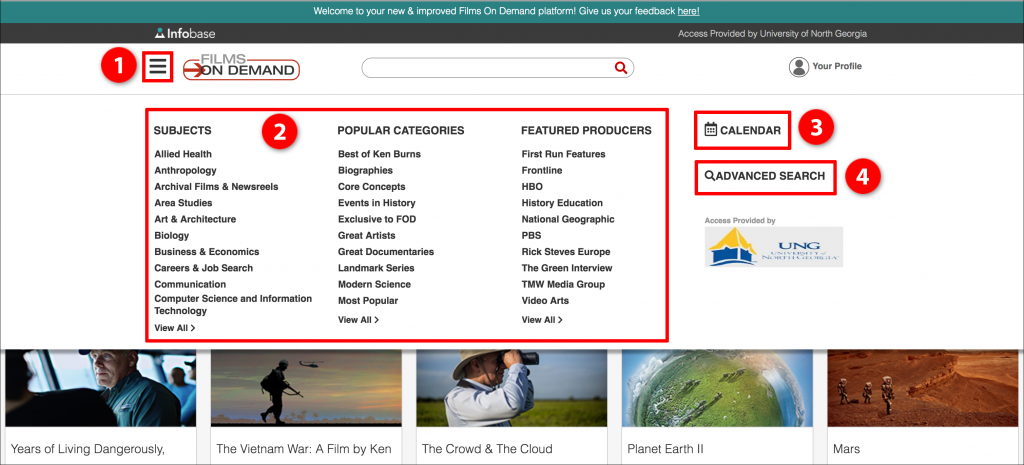
Image of the new Films on Demand menu page.
Your Profile
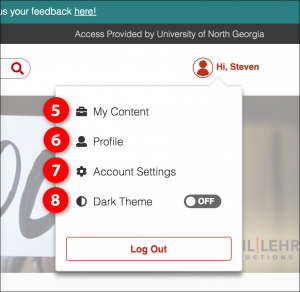
Log in by clicking My Profile (top-right of website). This will provide access to additional Films on Demand features.
Related Post
Films on Demand: Your First Choice for Closed-Captioned Video Think of Films on Demand as a Netflix for nerds. The streaming video resource has videos on a wide variety of topics, including science, math, history, medicine, sociology, engineering, business, art, music and dance, and many more. Click to Read More →
