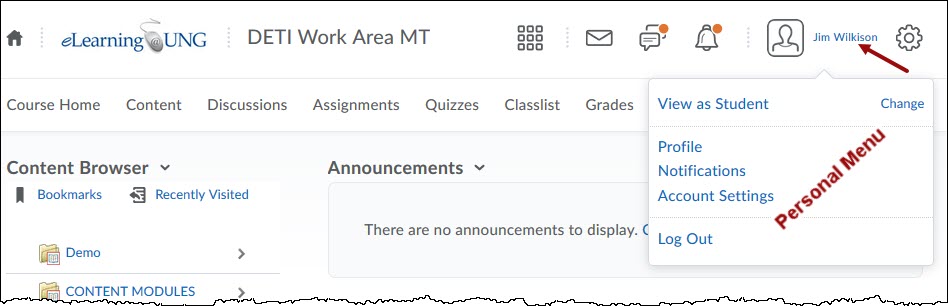
Click your name to access the Personal Menu in eLearning@UNG (D2L).
The Personal Menu provides access to the Role Switch (view the site as a student would, for most items), Profile (create or edit profile information), Notifications Settings, user Account Settings, and for logging out of eLearning@UNG (D2L).
Access the Personal Menu by logging in to eLearning@UNG and clicking your name near the top-right corner of the page.
Watch instructor videos to get you started with Brightspace.
(on myUNG) Videos: Create a Profile, Manage Notifications and Manage Account Setting →
