Assistance for Instructors and Students
Note: At this time, Respondus software must be updated manually. Read the What’s New story in this month’s DETI Digest.
Respondus software locks down the testing environment and, when paired with Respondus Monitor, provides secure proctoring for online exams. The vendor provides support and resources to help instructors and students with their Respondus products.

Respondus Training and Support for Instructors
Resources within Respondus Tool: Instructor training materials for LockDown Browser and Respondus Monitor appear within the application, itself. Locate the “LockDown Browser” tool in the course in D2L and select from a variety of training videos and resources.
Respondus Training Webinars: Respondus provides free training webinars for instructors. Links to Respondus webinars are available in the DETI Training Calendar or visit the Respondus Webinars page.
Respondus Technical Support: Instructors can search the Lockdown Browser database and submit questions on the Respondus Support page.
Office Hours with Respondus Trainers: Instructors can schedule a 15-minute session with a Respondus Trainer. Go to the LockDown Browser tool in the Quizzes section of an eLearning@UNG (D2L) course:
- Click the down arrow next to an exam title and click “Select Settings” from the menu.
- Require Respondus LockDown Browser and Respondus Monitor for the exam.
- Click the “Need Help?” button.
- Select a session from the available days and times.
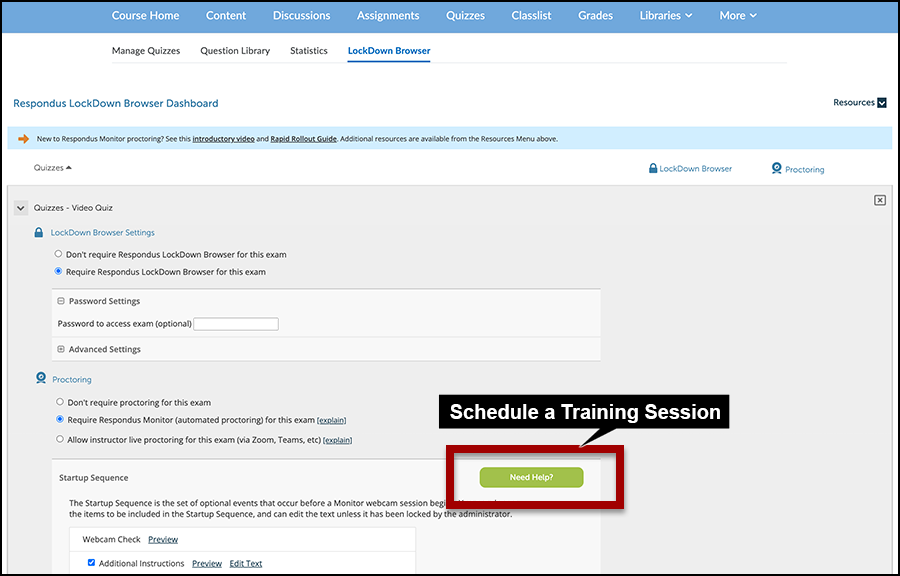
Respondus Help for Students
24/7/365 Live Chat: Students can start a live chat session from within Respondus Monitor. The average wait time for a Respondus agent is less than 30 seconds.
Help Center and System Check: Respondus Monitor also has a built-in Help Center with a computer system check, troubleshooter, and knowledge base.
Respondus Technical Support: Students can search the LockDown Browser database and submit questions on the Respondus Support page.
UNG Service Tickets
DETI also provides training and support for Respondus products. In addition, UNG’s Information Technology Services is there to help when computer issues occur.
Visit the Self Service Portal, sign in, click the Service Catalog button, and submit a DETI or IT ticket.
A DETI Helpdesk Ticket can also be opened by clicking the “Contact DETI” button found on every page of the DETI Digest.
Resources
Learn more about LockDown Browser on DETI’s SharePoint website:
- Respondus LockDown Browser section. (UNG login required)
Learn more about these Respondus products on Respondus.com:
