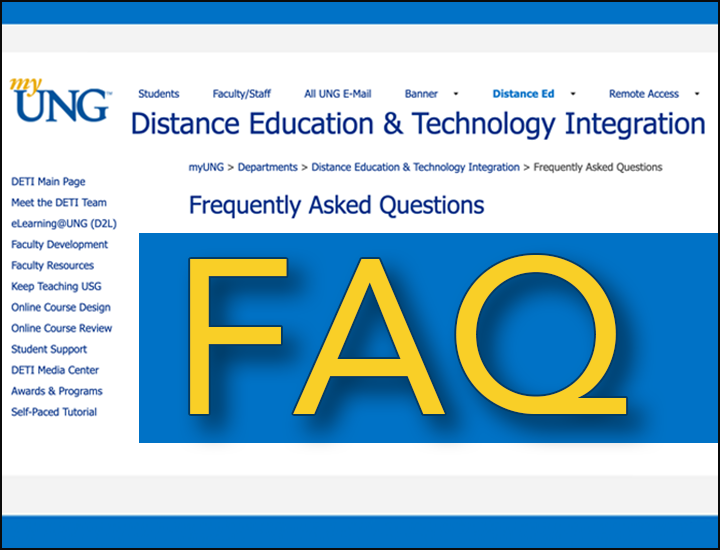DETI’s SharePoint website provides a Frequently Asked Questions (FAQ) page of the most common questions asked by instructors. Here are a few questions and answers from the general questions section.
Visit DETI’s Frequently Asked Questions page on my.UNG.
UNG login may be required to view the PDFs.
How do I give access to a student to make up an incomplete for my course?
Students enrolled in an eLearning@UNG (D2L) course have access to the course for 60 days beyond the last day of final exams. In most cases, this is sufficient time for a student who has been given an incomplete grade to make up any necessary work to receive a final grade. However, in some situations, more time may be needed for the student to complete everything.
When needed, the student’s enrollment in the course must be changed from “Student” role to “Incomplete Student” role. That role will allow them to access the course beyond the end date. The instructions below cover the steps needed to change their role.
Learn More
How can I see what my students see in my course?
You can see most of what your students see by changing to the Student Role. The Role Switch is in your Personal Menu, located near the top right corner of your eLearning (D2L) screen. Click on your name to access it.
Learn More
Where can I get help with problems and issues?
There are several sources for getting help with D2L. Besides the resources available on the DETI website, there are instructor help pages and guides available in eLearning@UNG (D2L) on the homepage in the Help widget.
There is a Knowledge Base at the 24/7 Online Support Center. You can also call the Online Support Center toll-free at 1-855-772-0423.
DETI also has a Helpdesk Ticket System. Log in with Single Sign-On and complete the form.
How can I make my course more accessible?
Make your course more accessible and meet many of the accessibility standards by following the Accessibility Tips from Minnesota State University (Furnished by Quality Matters).
View the PDF
Accessibility Tips (PDF)
How do I set or clear notifications from a course?
Set or clear notifications from a course from your Personal Menu by clicking on your name in the upper right corner of the course page. See the following guide for instructions.
Learn More
Can I see a summary of how my students are doing in my course on a single page?
Yes, you can use the “View Progress” tool that is a part of each student’s menu in the “Classlist.” See the following guide for instructions.
Learn More
Can I print the D2L Course Classlist?
Yes, the “Print” option is found just above the list table. See the following guide for instructions.
Learn More
Printing the Classlist (PDF)
How do I convert a Microsoft Word file to an Adobe PDF?
This conversion is done in the Word program. See the following guide for instructions.
Learn More
Resources
Additional information about D2L and other topics are available on the DETI website: