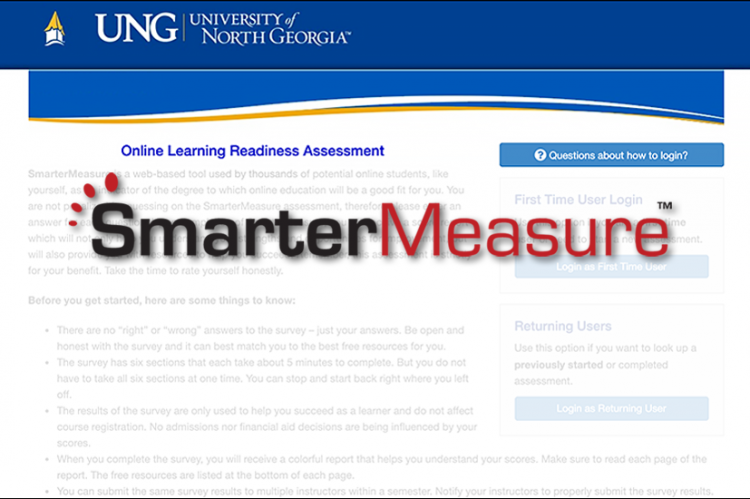SmarterMeasure Survey is Now Available
SmarterMeasure provides students with measures of their readiness for online learning, home and work situation, and technical skills.
After completing the survey and assessments online, the student receives a detailed report of their strengths and opportunities for growth, along with helpful resources.

There are six sections that take about 5 minutes each to complete. The student is emailed a Personal Identification Number (PIN) to access the website at a later date to complete the assessment or review the final results.
The Assessment
Is the student a self-starter? Do they procrastinate? How many classes do they currently take? Are they working while attending school? Have they taken an online class before?
There are questions about the student’s computer skills. Do they know how to communicate online? How good is their typing skills and reading comprehension?
There are no “right” or “wrong” answers to the survey.
SmarterMeasure provides assessment results along with graphics to show the student’s score and how they compare to other UNG students. Students can review and download their results.
The UNG SmarterMeasure Website
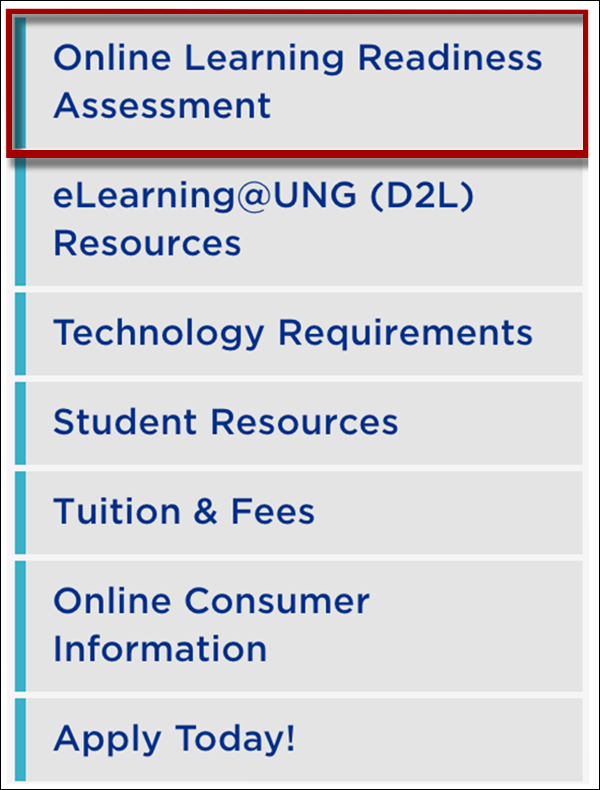
UNG students and prospective students can take the assessment.
Students can visit the Online Learning at UNG section of ung.edu and click the Online Learning Readiness Assessment link on the right rail.
They can also visit the website at ung.smartermeasure.com.
Add SmarterMeasure to a Course
SmarterMeasure has an LTI integration that allows for instructors to add the SmarterMeasure assessment as an assignment within their online course. Instructors are able to see which students have completed the assessment along with a variety of reports, analytics and additional information regarding the results.
How to Install SmarterMeasure
Follow our step-by-step instructions.
(UNG login required) Using SmarterMeasure in a Course (PDF)
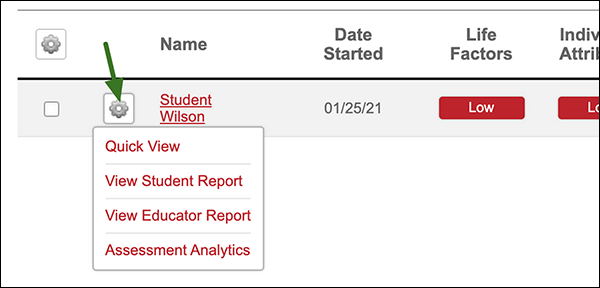
After SmarterMeasure is installed in an eLearning@UNG (D2L) course and students take the assessment, instructors can view the scores at a glance or access detailed results.